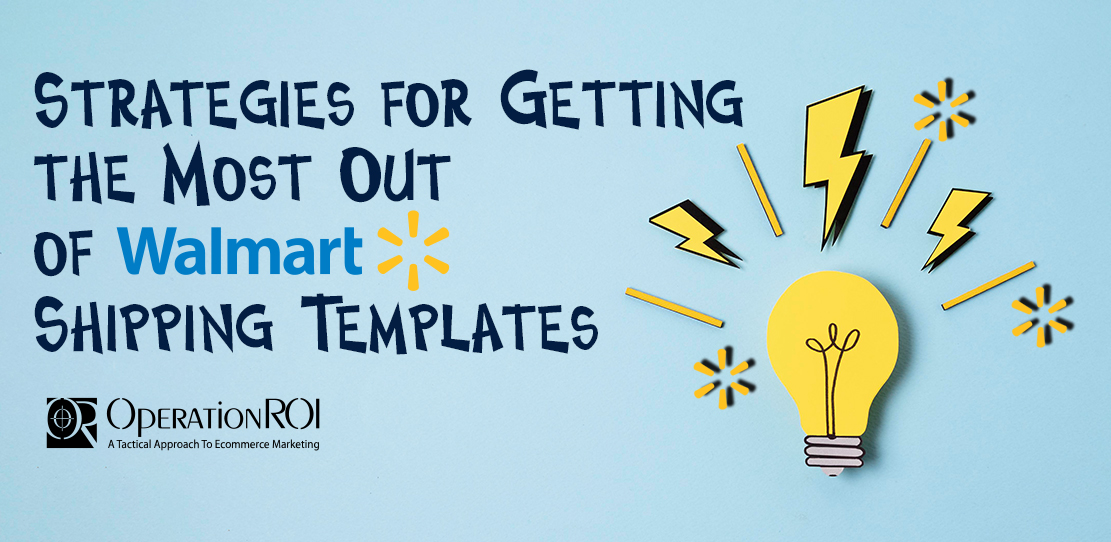
If you’re an e-commerce seller on Walmart then you’ve probably experienced setting up a shipping template. And it wouldn’t be surprising if you had questions during that setup process. You’re not alone, as the process can be confusing. Fortunately, in this article, we’ll review how you can use Walmart shipping templates to make your e-commerce sales efforts more effective. Ultimately allowing you to sell more products on Walmart.com.
How to Create Walmart Shipping Templates
To create shipping templates on Walmart.com, there are several steps you have to take. To get started, log into your seller profile on Walmart.com. Then, go to Settings, to Shipping Profile, and then to Shipping Templates.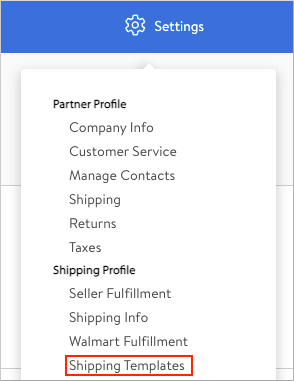
It’s important to note that every single Walmart account automatically has one shipping template of the “default” type.
It’s possible for you to edit this template directly while on the Walmart Shipping Templates page. However, you can’t delete it. For this reason, new listings will be added to the “default” template by default.
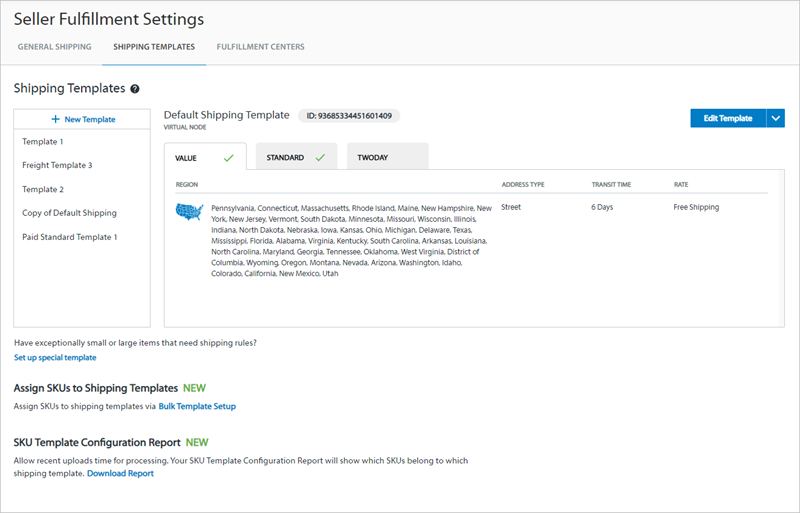
Don’t want this default to be what your new listings are added to every time? In this case, you can create a custom template directly within Walmart. To do this, click on the +New Template button.
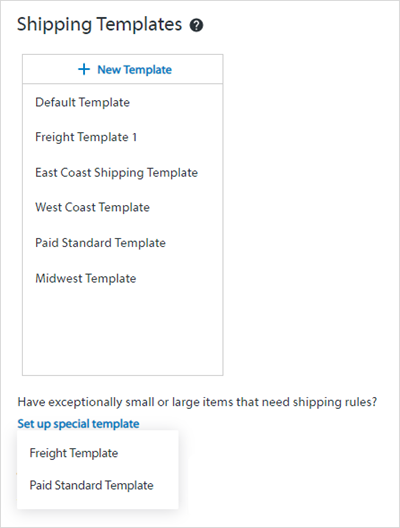
Next, you have to decide what type of Walmart shipping process you want for your new Walmart shipping template.
Value
The default shipping method when you have a Walmart Shipping Template is the “Value” method. Once you’re in the ‘Value’ tab area, you can select the value for your shipping template. You would do this by selecting the number of days in the “transit time” scroll-down menu.
TwoDay and ThreeDay
To activate two-day regional or three-day nationwide shipping in your Walmart templates, go to the ‘TwoDay’ tab. Then, on the upper left side, select the “enable” option. After this, you’ll have the option to select the different states to which you’ll be shipping from Walmart. One option is to simply select the lower 48. However, you can also select by region. The regions include the Northeast, Midwest, South, and West.
Within each region, you can select or deselect specific states. In the Northeast region, these states include Pennsylvania, Maine, Vermont, Connecticut, New Hampshire, Massachusetts, New York, Rhode Island, and New Jersey. In the Midwest region, these states include South Dakota, Illinois, Iowa, Minnesota, Indiana, Kansas, Missouri, North Dakota, Ohio, Wisconsin, Nebraska, and Michigan.
Additional Regions and Locations
In the South region, these states include Delaware, Alabama, Arkansas, Georgia, Texas, Virginia, Virginia, and Louisiana. They also include Tennessee, Mississippi, Kentucky, North Carolina, Oklahoma, and Florida. Additionally, they include South Carolina, Maryland, and West Virginia. There’s another location you can choose that isn’t a state within the South region: Washington, D.C.
In the West region, these states include Wyoming, Arizona, California, Oregon, Washington, New Mexico, Montana, Idaho, Utah, Nevada, and Colorado.
There are additional options outside of streets and regions. They also include 48 State- P.O. Box, Hawaii and Alaska – P.O. Box, U.S. Protectorates – P.O. Box, and APO/FPO.
If you want to charge two-day shipping for some locations and not for others, simply deselect the locations you want to charge two-day shipping for. Then, submit these changes.
Standard
However, your work doesn’t stop there. Once you’ve decided which locations you do want to charge shipping for, you have to ensure that you select those locations in “Standard.” To do this, start by going to the “Standard” tab.
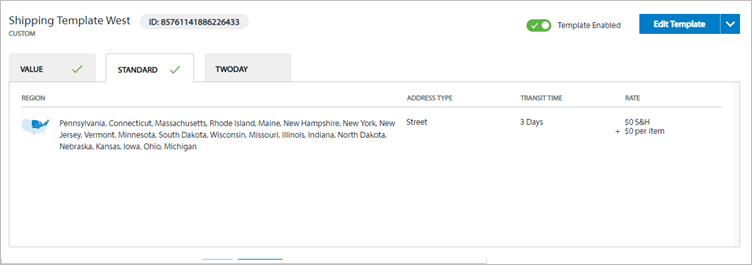
Then, select the specific states and locations in the “Standard” area that you want to charge shipping for. Next, go to the scroll-down menu labeled “Transit Time” and select the number of days. The options are three, four, or five days.
Then, go to the “Rate” section. Here, you’ll input how much you want to charge for (1) Shipping and Handling and (2) Per item (or per pound).
The Result
When you apply your new Walmart shipping template to a product, the amount you charge (or don’t charge) will be automated. So, for example, any state you selected for two-day shipping will get two-day shipping.
If you selected a specific region (say, the South region) to have shipping and handling costs, then any item that goes to that region will have shipping and handling costs. It will also have the transit time you selected.
How to Assign Walmart Shipping Templates
Once you’ve created Walmart templates for shipping your products out, you need to assign these templates to your products. This way, you can ensure that your products ship out according to the Walmart shipping methods you’ve selected.
To get started, go to the Walmart Seller Center. Then, go to “Assign Bulk Template Setup.” Next, you’ll need to download a spreadsheet.
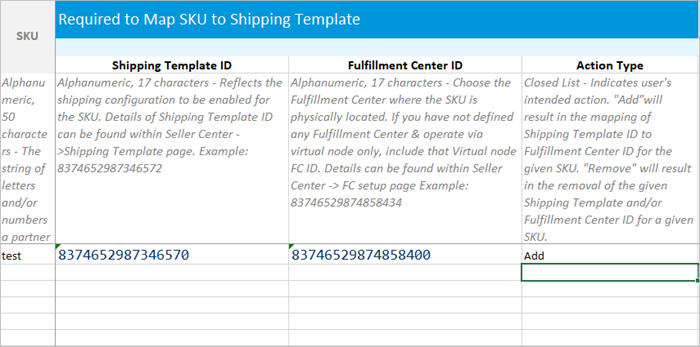
This is a spec spreadsheet. This means that it doesn’t have information in it yet. Click on the scroll-down option under Step 1: Select Spec Template.
Then, scroll down and select “Bulk Mapping SKUs to Shipping Template.” Then, click “Download” to download this spec template.
Additionally, click on the reference file. The reference file will include your shipping templates I.D.s and your fulfillment center I.D. We recommend you copy/paste these I.D.s into a notepad on your computer desktop. This way, when you’re filling out the spreadsheet, it will be easier for you to fill it out with these I.D.s.
Once you’ve opened up the spec spreadsheet, you’ll see several columns. You’ll see “Shipping Template ID,” “Fulfillment Center ID,” and “Action Type.” Enter what you need for each of your catalog’s items.
Note that you might have to use the backtick method to put in Shipping Template I.D.s that are longer than what Excel allows. Put in each template for each different SKU.
Next Steps
Continue going through assigning different shipping templates for each SKU, depending on how you want each of these items to ship out. Once you’ve finished doing this, save the Excel spreadsheet. Then, return to your Walmart Seller Center.
Once you’re there, upload your new completed spec sheet onto the Walmart Seller Center. Now, this file will be saved in your Walmart Seller Center. Scroll down to check the status of your shipping template feed to ensure that everything is on your account correctly. Now, to all of your products, you’ve successfully assigned shipping templates.
Using Walmart Fulfillment Services
![]() Something else you should think about doing is using Walmart Fulfillment Services (WFS). This makes it possible for you to provide your buyers with expedited and free delivery—which is something that many buyers now expect from any seller they buy from.
Something else you should think about doing is using Walmart Fulfillment Services (WFS). This makes it possible for you to provide your buyers with expedited and free delivery—which is something that many buyers now expect from any seller they buy from.
When you use these services, Walmart will handle the process of shipping for you. They’ll pick your products, pack them, and ship them. With no hidden fees, you’ll get the benefits of a simple cost structure. Additionally, with the use of two-day delivery tags, you’ll boost your visibility. As a result, you’ll grow your sales.
There are a variety of features, in addition to two-day delivery, that you’ll get when you use Walmart Fulfillment Services. You’ll have access to their customer service team. So if you have any issues with your shipping, you can arrive at a solution ASAP. You’ll also get 100% coverage nationwide. However, note that you won’t get coverage in Hawaii and Alaska.
Another feature you’ll get is inventory management, which makes the task of managing your own inventory much easier. You’ll also get account management, so you won’t have to worry about issues related to your account.
Finally, returns are easier than ever. You won’t have to worry about managing the complex logistics of customers returning items to you. Pricing varies for this service, so go to the Walmart website to learn more.
Need More Information?
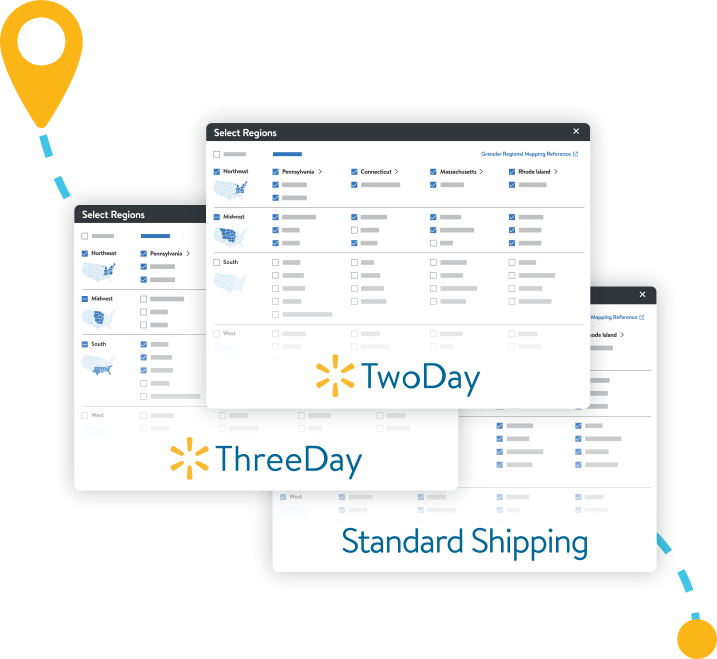 Now that you’ve learned how to utilize Walmart shipping templates, you might need more information. Maybe you want help deciding which states to select two-day shipping for, or you want help deciding if you want to use Walmart Fulfillment Services.
Now that you’ve learned how to utilize Walmart shipping templates, you might need more information. Maybe you want help deciding which states to select two-day shipping for, or you want help deciding if you want to use Walmart Fulfillment Services.
Whatever information you need, we at OperationROI can help. We’re experts when it comes to e-commerce and selling through Walmart.
Additionally, we offer many services for e-commerce sellers, from marketplace management to website development. To learn more about how we can help you run your e-commerce business more successfully, contact us now.
Learn More About Our Walmart Seller Central Management Schedule A Call Today





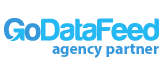
Hello, I was reading the WFS information. I’m new with the marketplace. But struggling with how I want to do shipping. Can you please tell me, if I go the WFS route, how ae the shipping fees paid? Do they take it out of my commision or I have to pay for the shipping upfront. Thanks
Hello Shervon,
I understand that you are new to the marketplace and have questions regarding the shipping fees for the WFS program.
To answer your question, the shipping fees for the WFS program are deducted from the seller’s account balance, which includes their commission and any other applicable fees. You do not have to pay for shipping upfront.
You can visit the WFS calculator at https://marketplace.walmart.com/walmart-fulfillment-services-pricing/ to figure out the pick, pack, and ship fees for your products. This tool will help you estimate the costs associated with the WFS program, and you can adjust the settings to see how different factors, such as weight and dimensions, affect the fees.
I hope this information is helpful.
Greg
Regarding the blog on OperationROI.com about strategies for Walmart shipping templates, I’ve found that using these templates can be a game-changer. Customizing these templates to match specific product requirements and packaging has significantly improved order fulfillment efficiency, leading to higher customer satisfaction and increased sales.
Thank you for sharing your experience with our Walmart shipping templates! We’re thrilled to hear that customizing them has boosted your order fulfillment efficiency and customer satisfaction. We appreciate your feedback and look forward to bringing you more valuable insights in the future.
Greg