
Developing an ad campaign is exciting, but it also takes a lot of work. Google ads are a great way to reach out to potential customers, and you can use search ads, display ads, shopping ads and more. When you work with Google Shopping, you need to make sure the product feed is fully optimized to reach the biggest audience possible. With just a few simple tricks, you can make your shopping campaigns are much more productive.
Enhance Product Titles
Google places a lot of weight on the product title. You do not want it to be too short or vague or else no one is going to click on the ad. You need to take action if you notice an ad is not getting a lot of clicks because it could indicate the title is not effective. Although Google places a limit of 150 characters on the title, you should still use that space adequately to create an informative title.
For example, if you were trying to sell a desk fan, then you would not want the title to simply be “Desk Fan.” It does not tell anyone anything about what makes your specific product different from others. An improved title would be “Riverwood 6 Inch Desk Fan – Black Aluminum – 3 Speed.” A lot more information is provided, and it still comes within Google’s title limit. Adding information, such as the brand name, color, and material, to the title allows the ad to show up on more specific Google searches.
Write Detailed Descriptions
In addition to incorporating keywords within the title, you also want to add them to the description. However, there are a few other tips for optimizing the description to be eye-catching to potential customers. For starters, you want to keep it to a reasonable length. A character count between 500 and 1,000 is ideal. Google allows for descriptions to have up to 10,000 characters, but that is far too long. There is no need to use that much space because most people are not going to read that much. Keep it short, sweet and to the point.
You also want the description to look professional. Before posting it, you need to carefully review it to make sure it does not contain any typos. You should also avoid using special characters, such as exclamation points. If you are having trouble figuring out what to write about, then focus on relevant attributes, including technical specs, special features and intended purpose.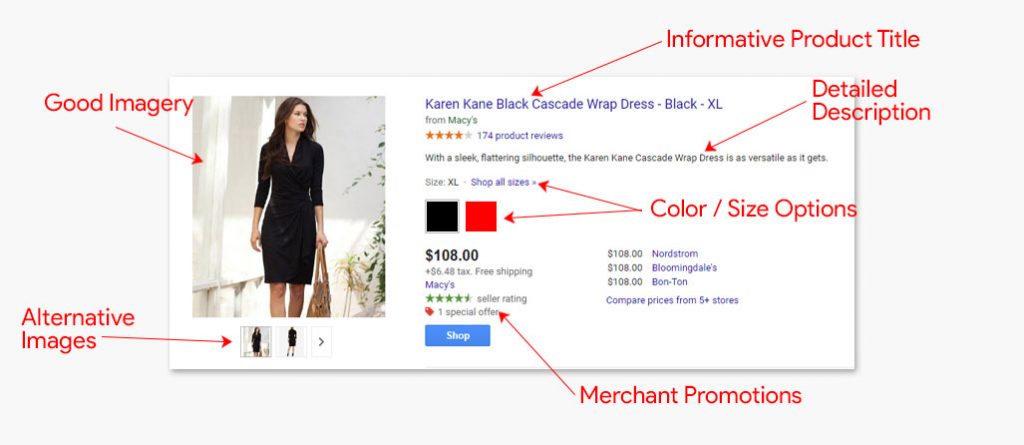
Use Search Query Data
If you are still having issues with your items’ product titles, then you need to utilize query data to see if there are any keywords you are missing. You may realize there are words you can incorporate you otherwise would not think of. For example, you may currently have a product title of “ClothesRama Boys T-Shirt – Blue – Poly/Cotton Blend.” This product title is already good, but it could be made better if you realize more people are searching for “Kids T-Shirt” rather than “Boys T-Shirt.” You can try an ad campaign with “Kids T-Shirt” to see how it fares. You may be surprised how much better a campaign performs with just a single simple change.
Post Good Images
A title and description are important, but most people shop visually. If the picture does not look good, then people are likely to avoid clicking entirely. First, most shoppers want several photos as opposed to only one. Three photos is an ideal number, and you can showcase the item from different angles. If it is a piece of clothing, you could show it being worn by a model. Make sure the photos are high-quality. This means it is up to 10MB in file size. It should be a minimum of 800 pixels in width and height.
Utilize Merchant Promotions
If you are still having problems trying to get people to click on ads, then you can try offering some promotions. In the description, you can mention how the item comes with free shipping or how you are currently having a buy one, get one campaign. If you are interested in using one of these promotions, then all you need to do is submit a merchant promotions interest form. All you need to do is provide information related to your merchant center account ID, merchant homepage IRL and the Google account manager’s email.
Look Into Implementing Categories
To further increase your ad’s visibility, you can utilize Google Product Taxonomy. This is where consumers can locate your product by searching through different product types. For instance, if you sold couches, then you could list the Product Taxonomy as “Home and Living > Furniture > Couch.” More details provided here will allow you to more efficiently adjust your bids to be on a granular level.
List the Actual Color of a Product
When thinking of specific descriptors to include in the title and description, colors are a great one because people search for them when looking for many products. However, you want to stick with the exact color a product is, even if it is a bit obtuse. If you were selling an item that was technically periwinkle, then it may be tempting to simply list it as “blue.” However, Google punishes for this kind of misinformation. While it is a small difference, it can result in a huge impact. Even though a lot of people may not search for “periwinkle,” it is preferable in the long run to stick with the facts.
Implement All These Practices Into an Effective Product Feed Strategy
Before starting and paying money to run campaigns, make sure you write all these actions down in a checklist. As you develop the landing pages, optimize every single one to include the tips mentioned above. When ready, test a few products at first to see what is working and what needs to be improved upon. Once you have a strategy down pat, you can advertise more products. Within no time at all, you will become a marketing expert, and you are bound to see a greater return on investment. Research some of our other Tips To Improve Shopping Ad Performance & Quality Score in Adwords.
Still Need Help Navigating Google Shopping
The tips above give you an introduction into some best practices to help maximize exposure for your shopping campaigns. Unfortunately, this is just the tip of the iceberg when it comes to maintaining successful campaigns on AdWords. Product feed optimization is an ongoing commitment that requires monitoring campaign performance and goals. To learn more about how OperationROI can help you make the most of your shopping campaigns, call our team at 1-888-277-5429 or fill out our contact form. OperationROI is recognized as a Top Florida Digital Marketing Agency on DesignRush.
Google Shopping Under-Performing? Contact Us Today!




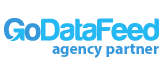
Whether people are doing a brand specific search or a general product query, if Google recognizes a shopping intent, they’ll favor shopping results in search.