 Planning on selling products such as vitamins, dietary or nutritional supplements and advertising on Google Shopping? Unless you familiarize yourself with Google Shopping’s policies, in particular to the Healthcare and Medicine section, you may find yourself struggling to get approved and having your products banned.
Planning on selling products such as vitamins, dietary or nutritional supplements and advertising on Google Shopping? Unless you familiarize yourself with Google Shopping’s policies, in particular to the Healthcare and Medicine section, you may find yourself struggling to get approved and having your products banned.
When Google announced it was ending Google Product Search and moving to a paid model called Google Shopping, they made some major changes besides charging for this new service. One of the biggest changes was Google decided to make Google Shopping a “family-safe” shopping experience to ensure a positive user experience. They want the products listed to be “safe for all users” who use their search engine. Merchants who had become accustomed to generating free traffic and conversions from Google in the past were now going to have to pay to be listed, and depending on what you sell, may not even have an opportunity to be listed. Nineteen categories such as Alcohol (including wine), Tobacco products (including accessories), Weapons (including accessories), Traffic Devices, and Healthcare and Medicine were affected by these changes.
Healthcare and medicine is perhaps the most difficult vertical for Google Shopping, because merchants are continually being flagged inappropriately for selling “drugs” or “medicines” that aren’t approved by Google. For example, a merchant selling vitamins or supplements that contain similar ingredients to drug names may be banned by Google, even if the products don’t contain drugs. Other reasons for products being banned is that the product or supplement may make a claim that can’t be substantiated, or may contain dangerous or unapproved ingredients.
So what do you do if you want to sell vitamins, dietary or nutritional supplements? Well, the easiest way according to Google is to become a registered online pharmacy. In the Heathcare and Medicine section of Google Shopping’s restricted products, they do allow the promotion of prescription drugs by online pharmacies, as long as you are accredited by the National Association of Boards of Pharmacy VIPPS program (NAPB website – https://nabp.pharmacy) and certified by Google. (Google online pharmacy application form – https://goo.gl/bkGm4.)
If you’re reading this article, then chances are you’re not an accredited online pharmacy and probably don’t want to become one. Good news is that Google Shopping does allow for the promotion of certain pharmaceuticals and supplements, irrespective of any claims of legality.
Google does give some very basic examples of what this policy does and does not allow:
- Google DOES allow the promotion of these products
- OTC products
- Vitamins
- Dietary supplements
- Google DOES NOT allow the promotion of these products
- Dietary supplements containing harmful ingredients
- Products containing Ephedra
- Prescription drugs sold by unauthorized and unregistered online pharmacies
Google states on the Restricted Products List under Healthcare & Medicine that “Google Shopping doesn’t allow the promotion of certain pharmaceuticals and supplements, irrespective of any claims of legality.” For a non-exhaustive list of prohibited pharmaceuticals and supplements, please see Google Advertising Policies “Unapproved Pharmaceuticals and Supplements” – https://goo.gl/T7Uov
If you find yourself having issues getting your products listed there are a couple things you can do. First, to make sure that your products will get listed and seen, you should thoroughly adhere to “Google Shopping Policies” which can be reviewed at – https://goo.gl/glNXG. Review Google Merchant Center “Restricted Products List” – https://goo.gl/DzWab. If you are still having issues with disapproved products or feeds, you can contact Google Merchant Center at https://goo.gl/4cFxh or you can call Google Advertising at 1-800-826-9988 or Google Adwords at 1-888-2GOOGLE.
So, check your email at least once a week to ensure you haven’t received any notifications from Google about products being disapproved. If you are still having issues, you can always contact our experts by calling us at 1-888-277-5429 or filling out our contact form here.





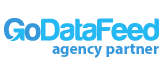
I recently started helping my parents with Adwords for their Vitamin & Supplement Shop. I have experience with Adwords, and I figured Google Shopping shouldn’t be so difficult. How wrong I was, this process was a pain! We use Volusion for our ecommerce platform, so they made it easy to feed Google Merchant Center. Unfortunately, our ads were almost immediately flagged on Adwords for violating policies, products were disapproved, and then our whole feed was pulled in merchant center. I have since found most of the links you listed above, they are all great resources. My questions to you is, do you find it better to contact Google by using their form for disallowed products or by calling them directly?
Thanks,
Chad
Greeting Chad,
Typically we fill out the contact form and give it 24-48 hours, before contacting Google. However if it is extremely urgent and you cannot wait, then you can contact Google. In most situations the Google Rep will have to escalate the request and it still can take up to 48 hours.
OpROI
I have been selling nutritional supplements on Google shopping for about 2 years. I was suspended about a week ago. I am selling the same products as lots of other sellers on Google Shopping. I have filled out their form to be reevaluated, talked to them on the phone and the best they can give me is to become a licensed pharmacy. Any other ideas would be great.
Hello Steve,
Advertising supplements on Google can be a challenge.
1) I would try to speak with someone at Google to get a little more clarity on where you are violating the policy. It may require speaking to more than one representative, but usually the more seasoned Google Reps can point you in the right direction.
2) Make sure that you have disclaimers in place for products.
3) Make sure that you have disclaimers in place for customer reviews. I’ve seen many sites missing this get suspended.
4) Review Google’s Advertising Policy (https://support.google.com/adwordspolicy/answer/176031?hl=en&ref_topic=1626336)
5) Review Google’s Unapproved Pharmaceuticals & Supplements List (https://support.google.com/adwordspolicy/answer/2423645) to make sure you are in compliance.
Best of luck,
Greg
Thank you so much for providing this valuable information. I’m looking forward to the next time that I get to come to your blog.
Thanks Greig! for providing such needful information that I was looking for. I wish to start up my online store. I have thoroughly checked ‘Google’s Unapproved Pharmaceuticals & Supplements List’. The products I wish to ads through google are not in the list but lying under health supplements. Can their ads still be banned? plz reply
Hello Prashant,
Yes, the ads and/or account can still be banned. You must make sure the language you use in your description meets Google’s policies and that you have all of the necessary disclaimers visible on your website. Make sure to read the Google Shopping Ad Policies at https://support.google.com/merchants/answer/6149970
Best of luck,
Greg
Hello Greg,
Thank you for the posting!
I need some help here. I’m selling weight loss product, specifically “KETO” capsules. I have checked through the list many of many times and I confirmed the product I’m selling is not on the unapproved product list.
Do you know what I should do if they keep rejecting my product without giving clear reason, or they just say weight loss product is not allowed.
I feel like even in their team some of the Reps are not clear with their policy. but after I called them so many times I start to think if I should give up or keep trying?
Do you have any suggestions?
Thank you
Hello team,
I have created my google merchant center account 2 months ago. My website is all about supplements and i want to sell google merchant center but there were always showing errors. I already talked the google team via calls and emails but i didn’t receive any satisfactory answer. I read this article this is very helpful.
Please can any one guide me about it. How can i get approval for selling.
Hello Manish,
Google is very protective of where the ads running on their network lands the end user. When selling products like supplements, you need to make sure that the products themselves do not contain any chemicals that violate Google’s policies. Second, make sure that you do not make any claims that can’t be substantiated. Finally don’t forget the disclaimers that these products are not evaluated by the U.S. Food and Drug Administration and that they are not meant to treat or cure any illnesses. I’m sure if you visit sites selling supplements on Google you will see a common disclaimer.
I hope these tips help.
Best of luck selling,
Greg