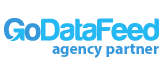What You Need to Know About Google Shopping Campaigns
Just a few months ago, Google announced that its current PLA (Product Listing Ad) format would be done away with in August, in place of Google Shopping Campaigns. Don’t look now, but August is among us, meaning if you haven’t already starting transitioning toward Shopping Campaigns, the time has arrived to get moving.
So, what do you need to know about this shift so that your campaigns won’t be disrupted and you won’t see negative effects? The most important thing to keep in mind is that the Google Shopping Campaign release doesn’t affect the end-user. Your audience will still sees PLAs at the top right corner of the SERP. Rather, Google Shopping Campaigns alter the management and optimization side of things – meaning the areas you work with – including being able to fully integrate your Google Merchant Center account with your Google AdWords account.
Just like the way Product Listing Ads have been set up, your Google Shopping Campaigns display products from the Merchant Center based on how you formulated your groups in AdWords. You’ll still upload your feeds to your Google Merchant Center, but once you do that, ah, you’ll be seeing some changes.
Changes You’ll Now See in Your Merchant Center Feed
Can you say custom labels? Now, with Google Shopping Campaigns, you no longer have to use just AdWords labels to identify your products. That whole system’s replaced with the ability to add custom labels. With custom labels, advertisers can now exercise a greater deal of flexibility when building out their feeds.
Better Reporting?
Much of the buzz circling around these new Google Shopping Campaigns is the enhanced reporting capabilities. Back in the traditional PLA days, you could review data at the ad group level as well as at the targeting level. But with Google Shopping Campaigns, you can review performance data across a number of levels. So feel free to dive into your brands, categories, item IDs and more. Your reporting powers have just grown exponentially.
Other Changes With Google Shopping Campaigns
With the Google Shopping Campaigns rollout, advertisers can now control where searchers are going and what ads are served. For example, with traditional PLAs, the catch-all “All Product” group was created for any product in the feed. The way it was designed, it was possible that this All Product ad group would cannibalize other ad groups in the account, because the All Products group would show when any keyword was searched.
However, with Google Shopping Campaigns, there’s the “Everything Else” group, but rather than capture all products in the feed, it includes everything that hasn’t already been placed in more specific groups. This should help eliminate unwanted cannibalization.
Advertisers will also have greater access to their competitors’ data. This includes estimated CTR and Max CPC for other advertisers with similar products. This new set of data will allow you to assess why you lost out on opportunities (including because you weren’t aggressive enough or due to limited budgets).
With New Roll Outs Comes Great Responsibility
The goal of Google Shopping Campaigns appears to be to provide advertisers with more data on the performance of their PLAs. Of course, while this new format is likely destined for greatness, in the early months of the roll out, there are bound to be hiccups and frustrations. Transitioning from old to new can be time consuming, confusing, and harmful if not done correctly. OperationROI can help. Call us at 1-888-277-5429 or fill out our contact form to learn more about how we can help you transition to Google Shopping Campaigns.