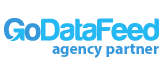Smart Goals Help You Drive More Conversions
Most digital retailers understand that measuring conversions is a key step toward making the most out of your bids, ads and even website. But what if you aren’t yet measuring conversions? What options do you have at your disposal? Well, if you aren’t measuring conversions (yet), then Smart Goals can help you use your best visits as conversions. Then you’ll be able to use Smart Goals to optimize your AdWords performance.
What Exactly Are Smart Goals?
Smart Goals (which are configured at the view level) use machine learning to examine dozens of signals (This could be anything from Session, to duration, Pages per session, Location, or Device and Browser) about your website. They then use these signals to determine what is most likely to draw a conversion.
Every time your site records a new visit, that visit is assigned a score. The best visits are then translated into Smart Goals.
How are “best visits” determined?
Smart Goals will establish a threshold (by selecting the top 5% of traffic to your site coming from AdWords). Once that threshold is set, it’s applied to all of your web visits. Once Smart Goals is enabled in Google Analytics, they then can be imported into AdWords.
In order to use Smart Goals, you’ll have to ensure you meet certain perquisites, including:
- You must link your Google Analytics and AdWords accounts
- That linked AdWords account must have sent at least 1,000 clicks to the linked Google Analytics over the past 30 days
- Reporting view must not receive more than 1 million hits per day
- Data sharing setting Google products and services must be turned on
Getting Started
The first thing you’ll need to do is enable smart goals, which you can do by:
- Signings into Analytics
- Select the Admin tab, and head to the desired view
- Choose Goals from within the View column
- Then click + NEW GOAL
- If available, select Smart Goal
- Give your Smart Goal a name and save

Next, you’ll want to import your Smart Goals into AdWords
- First, wait about 30 minutes after linking your accounts. Then sign into AdWords, click the Tools tab, and select Conversions.
- Next, click on Google Analytics in the left-hand menu
- Then you’ll want to click on the boxes next to the goals or transactions you want to import.
- Click Continue.
- You’ll be taken to a new page, where you can choose the settings that apply to your goals.
- Then click on Import goals.
- Finally, click on Close, or, if you want to import more goals, simply click on Import more (and repeat steps 2 through 7).

Finally, you’ll want to optimize AdWords performance by using Smart Goals. Here’s how:
- Google recommends using Target CPA bidding, which is a flexible automated bid strategy. However, you can use manual CPC bidding as well, if you’d like.
- Once you import Smart Goals into AdWords, it’s advised that you let Smart Goals run for at least 3 weeks so that enough data is accumulated. Once that time has passed, in order to use Smart Goals to optimize AdWords performance, divide the cost of your ads by the number of completed Smart Goals.
- This is your CPA – or cost per acquisition. You’ll then set your target CPA in AdWords accordingly.
What Else You Should Know About Smart Goals
 You’ll obviously want to see how Smart Goals is performing. To do that, go to Google Analytics and use the Conversions > Goals > Smart Goals in the left-hand column.
You’ll obviously want to see how Smart Goals is performing. To do that, go to Google Analytics and use the Conversions > Goals > Smart Goals in the left-hand column.
You should also know that Smart Goals does have some limitations, including:
- They’re not configurable or customizable
- You can only have one Smart Goal per view
- Smart Goals are currently only available for website views
- They can’t be used for views that receive more than 1 million hits per day
- They don’t support View-Through Conversions or cross-device conversions in AdWords
- They take up 1 of the 20 available goal slots
Get The Most Out of Your Smart Goals
A lot of strategy and planning must go into properly developing your Smart Goals to optimize your AdWords performance. OperationROI can help. Our expertise in the intricacies of Smart Goals has yielded our clients phenomenal results. We can do the same for you. Call us today at 1-888-277-5429 or fill out our contact form to learn more about how we can help you with your Smart Goals.