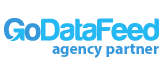Google Smart Campaigns lower the bar for entry to Google Ads by automating a number of features that would otherwise require dedicated and skilled management. These simplified campaigns are intended to make it easier for busy small business owners to run successful advertisements across Google Search, Google Maps, and the Google Display Network. Keep reading to find out more about Smart Campaigns and learn how to configure them.
Why Use Google Smart Campaigns?
Google Smart Campaigns harness machine learning insights for the benefit of businesses that do not have marketing departments. These campaigns are easy to start and provide basic feedback and insights. Smart Campaigns offer the most benefits to brick-and-mortar businesses that have Google My Business (GMB) and Google Maps listings.
It can take as little as 15 minutes to start a Smart Campaign if a business already has a GMB listing and Google Ads account. Once created, a campaign will automatically generate the following features:
- Bids
- Keywords and search phrases
- Extensions
- Alternate ads
There is no need to comprehend the ins and outs of bidding on a cost-per-click or cost-per-thousand-impressions basis to run a successful Smart Campaign. No keyword research is involved in making ads, as search phrases are automatically generated based on an advertiser’s products and services. Extensions such as a call button, site links, and a location function are presented to prospective customers based on the device and search location.
Smart Campaign ads may appear in Google Search, Google Maps, or the Google Display Network. Advertisers can opt-out of having ads appear on Display Network sites and services to focus only on customers preparing to make purchases. It is also possible to geotarget prospective customers within a 40-mile radius.
No activation fee is required for a Smart Campaign, and advertisers only pay for clicks and calls received. The cost-per-click varies depending on spending by competitors, the relevance of an ad, or the likelihood of a sale. Smart Campaigns have a maximum monthly budget based on the average daily expenditure set by each advertiser. Bids are processed automatically as long as a sufficient budget is available.
Smart Campaigns Versus Search Campaigns
Smart Campaigns simplify the process of creating search ads by automating as many aspects of PPC advertising as possible. A standard Google Ads campaign requires advertisers to choose a bidding method, identify keywords, create ad groups, and set match types. These tasks require some level of familiarity with web advertising best practices or an advertiser may risk throwing money away on ineffective campaigns.
A manual Google Ads campaign run by experienced professionals generates extensive data for use in fine-tuning campaigns. Algorithms simplify the most complex parts of digital advertising in exchange for limiting advertisers’ control over campaigns. Smart Campaigns only provide limited insight into verified calls, map actions, and website analytics.
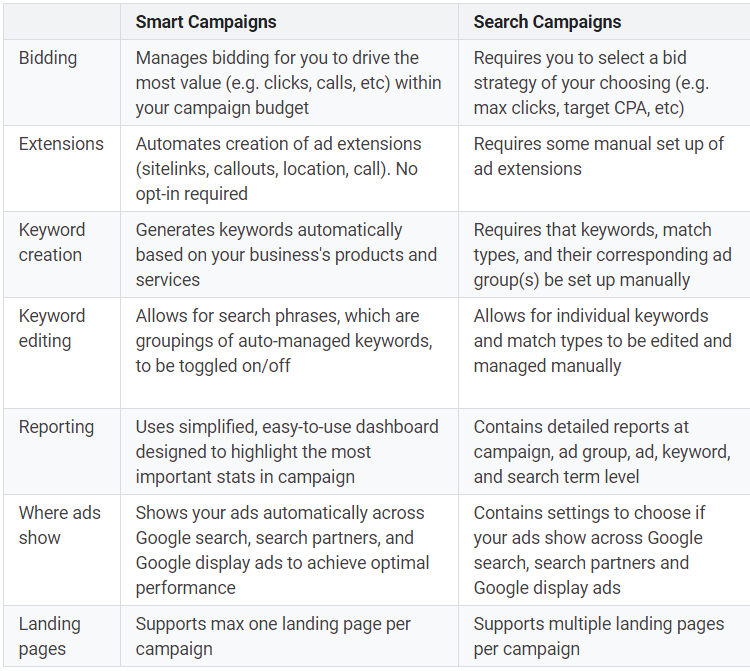
Do Smart Campaigns Get Results?
Businesses with a brick-and-mortar location that want to increase calls, visits, and sales can achieve these results with a Smart Campaign. These campaigns make it easy for multitasking small business owners to increase the presence of a business in local searches.
Any advertiser can maximize success with Smart Campaigns by controlling any elements that are not automated. Start by providing as much information as possible. For instance, entering business hours can limit when ads are served. While it is not possible to set Smart Campaign keywords, switch off search phrases that are less relevant or that have low commercial intent.
Get better results by monitoring the performance ratings of the headlines, descriptions, and images used in automated ads and revising low-performing elements. It is also possible to adjust the target cost-per-action to make the most of any budget. In addition to displaying ads with the headlines, descriptions, links, and contact information provided, Smart Campaigns also create and test alternate advertisements. The ad that performs best is more likely to be served to prospective customers.
How To Configure Smart Campaign
Create a new campaign and select “Smart” as the campaign type. Input up to three headlines with a maximum length of 30 characters each and up to two descriptions with a maximum length of 90 characters each. Images can also be uploaded to display with an ad when possible. Provide a website URL link for each ad and enter a phone number.
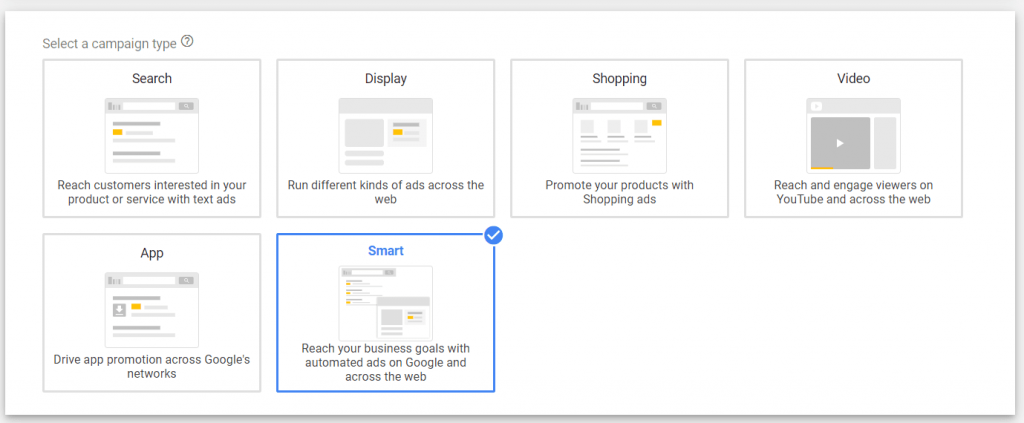
Set the budget for a campaign by clicking “Edit” on the Budget card under the Ads settings. A Smart Campaign will automatically suggest a budget based on the average click volume for a business type and location. Advertisers can also specify a budget and make adjustments as needed.
Over time, it is possible to take a few manual measures to improve the performance of Smart Campaigns. On the dashboard, headlines, descriptions and images are rated Best, Good or Low. Advertisers can replace any low-performing elements. The dashboard also displays auto-generated search phrases and offers the option to turn any phrase on or off. For more precise control over campaigns, it is necessary to switch into Expert Mode. Weigh the benefits of switching modes, as it is not possible to revert back to Smart Mode. Smart Campaigns can still be edited in Expert Mode.
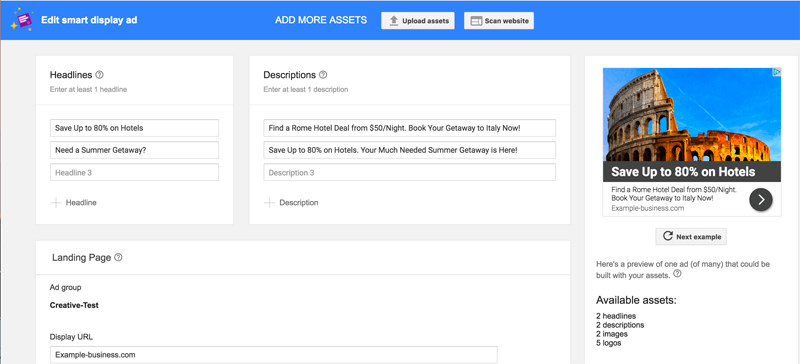
Seek Expert Help
This overview answers questions about how do Google Smart Campaigns work and why use them. Business owners interested in using these automated campaigns can still benefit from having ads set up by experts. Get more information about the web advertising services available through OperationROI by contacting us at 1-888-277-5429 or filling out our contact form.