Get More Control of Your Adwords Campaigns with the New & Improved Sitelink Ad Extensions
Back in February 2012, Google began showing sitelinks below some AdWords ads. These sitelinks offered additional information and were pulled right from the ads of certain accounts. What Google discovered with this endeavor is that click-through rates on ads that have sitelinks attached are far much higher than with traditional AdWords ads.
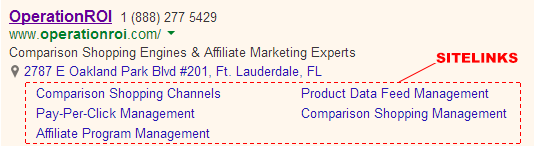 Following this discovery, Google has decided to introduce a new sitelinks ad extension that gives you more control over what links appear beneath your ads. Now, instead of it always relying on algorithmic equations, you’ll get much more say on what your ad looks like.
Following this discovery, Google has decided to introduce a new sitelinks ad extension that gives you more control over what links appear beneath your ads. Now, instead of it always relying on algorithmic equations, you’ll get much more say on what your ad looks like.
Upgraded sitelink extensions, available as an enhanced campaign holder, comes with added benefits to you in the back end, including:
- Flexibility and control over the specific ads that your sitelinks show alongside
- Data retention, meaning you can edit your sitelink extension without resetting its stats
- Customize your sitelinks for mobile
- Schedule the dates, days of week, or times of day when your sitelinks are eligible to show
Creating sitelinks
In order to create sitelinks your campaigns need to show up on Google Search. That means that you’ll need to choose one of the following campaign types when creating a campaign:
- Search & Display Networks
- Search Network Only
If you have (or are creating) this type of campaign, creating a sitelink is fairly straightforward. Choose the campaign you’d like to add the extension to. Click on the Ad Extension tab and choose Sitelink Extensions from the View drop-down menu. Next to the sitelink extension setting, click Edit.
You can use an existing sitelink (if you have one) or create a new one. Fill out the sitelink text and URL (the description field is optional). Click save, then voila, your sitelink setting is saved for your campaign.
The skinny behind the sitelinks
You won’t pay any more for a click on your sitelink than you will for a click on your ad’s URL. Whatever cost-per-click you’ve arranged with Google runs throughout every aspect of your ad, so you shouldn’t be surprised with new and unruly costs.
Your sitelinks won’t always show
Just because you have more control over your sitelinks now than ever before doesn’t mean these sitelinks will always appear, nor does it mean that if they do appear, that they’ll include the exact information you’ve provided. There are some factors that affect the appearance (or lack thereof) of your sitelinks, including:
- Your keyword quality score
- The position of your ad on the search engine results page
- The search term used by the web surfer
- The relevance of other ads on the page
There are some ways to increase the likelihood that our site links will display, including:
- Make sure your sitelink URLs in a campaign or ad group all lead to a unique landing page (with unique content) that are relevant to your product or service
- Keep sitelink text short
- Regularly check the Status column next to each sitelink to make sure it’s approved. Edit or delete any that are disapproved.
- Use keywords that have a high quality score
Quick tips when creating sitelinks:
- Keep your link text short. The shorter the text, the more links that can appear.
- Use your navigation bar on your website for sitelink ideas.
- Monitor the performance of your sitelinks, keeping in mind that the order in which they appear does factor in to how frequently that sitelink is shown in an ad.
Looking for ways to use sitelinks to your advantage. Call OperationROI at 1-888-277-5329 or fill out our contact form to learn how we can help you enhance your ad campaigns.





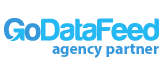
Google’s sitelink ad extension gives more control back to advertisers looking to enhance their campaigns. #sitelinks https://t.co/El2J9fQfVS
RT @OperationROI: Google’s sitelink ad extension gives more control back to advertisers looking to enhance their campaigns. #sitelinks
Have more control over your Google Adwords Sitelinks & how they appear in your ad campaigns. Learn more. #sitelinks – https://t.co/qATJEW3A5I
Looking to increase your CTR% in Adwords? See how sitelinks can help improve your campaign performance. #sitelinks – https://t.co/9sCjJsyJUf