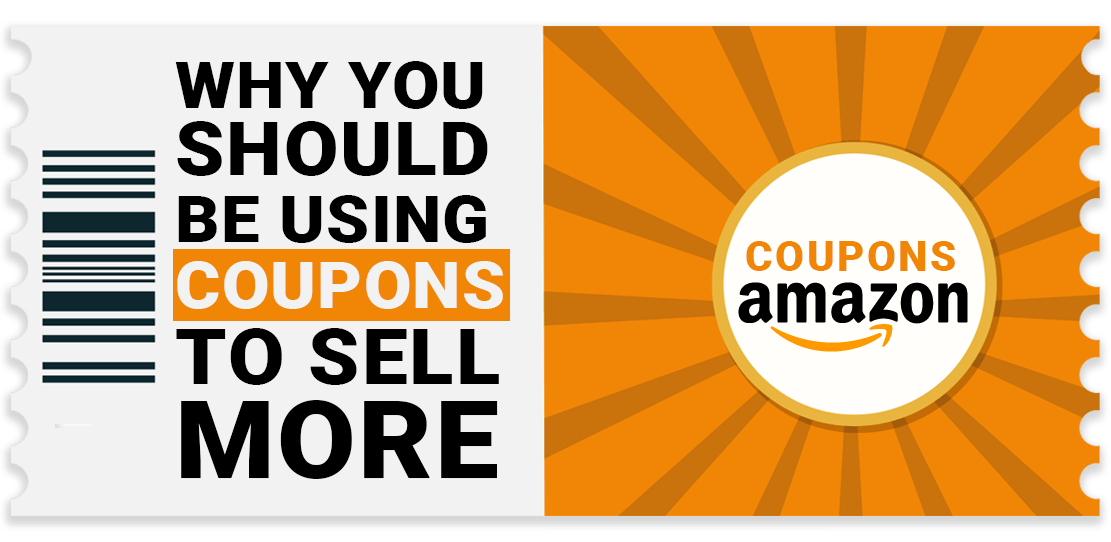
If you sell on Amazon, you should consider using Amazon Coupons as part of your promotional strategy. This powerful tool is surprisingly underutilized by many sellers. However, it has the potential to drive significant sales volume for you. Learn more below about what Amazon Coupons are, how to use them and why you should be using coupons to sell more on Amazon.
What Are Amazon Coupons and How Do They Work?
Amazon Coupons are a promotional feature available to sellers through Amazon Seller Central. They are pretty much exactly what the name implies: coupons on Amazon. They function very similarly to a traditional coupon you may see for your local grocery store, but they are digital and exclusively for use on Amazon.
These coupons differ from some of the other promotional options such as free shipping, discounts, buy one get one and others. Users can look for current coupons on Amazon and clip them, in an interface somewhat akin to a circular. They also have special branding that helps users find products with active coupons available.
The Benefits of Offering Coupons on Amazon
Using Amazon Coupons as part of your promotional strategy provides some significant advantages over other forms of sales promotions on the site. Most of Amazon’s tools focus on the product page. This means that users have to have already found your product to be motivated by your promotion. This can be effective for increasing the likelihood of conversion but does not aid much in discovery.
Conversely, coupons on Amazon are intended to help users find current promotions. If you have ever received a coupon circular and seen an item on sale that you are interested in, you are familiar with the benefits of this approach. These are the major benefits of picking Amazon Coupons over other promotional tools:
Discoverability:
The coupons appear on a special page intended for product discovery. The coupons page shows all the products with currently available coupons. Users can browse this page to find products they may be interested in. They can then clip the coupon and add the product to their cart at the special promotional price.
Search Results:
With Amazon’s promotional discounts, users have to visit the product page to see the deal. Coupons show up in the search results pages. They are easy to identify and more likely to drive shoppers to look at your product page in the first place.
Branding:
Visibility is important to the success of any sales promotion. Coupons on Amazon have badging that helps them stand out more clearly to shoppers. Catching a potential customer’s eye in search results is always challenging, so this branding could be very valuable to many sellers.
Targeting:
Coupons offer unique targeting opportunities for sellers. Rather than making them available to every shopper, sellers can choose groups such as Prime, Student and Mom members on Amazon. Sellers can also base targeting on viewing or buying certain ASINs, whether they be yours, a competitor’s or related products. These benefits make Amazon Coupons stand out from other promotional tools on Amazon. They present an opportunity for unique promotional campaigns.
How To Create Amazon Coupons
Coupons on Amazon can help you sell more products. So, you are likely wondering how you can take advantage of this tool. The process for setting up coupons is simple:
Create a Coupon:
In your Amazon Seller Central portal, select Coupons from the Advertising dropdown. Then click the button to create a new coupon.
Add Products:
In the next section, you will be able to choose which of your products you want the coupon to apply to. You can select a single product or multiple. You can choose up to 50 products, referred to as ASINs or Amazon Standard Identifier Number. Amazon recommends selecting the products of the same category or grouping if adding multiple products.
Set the Discount:
You can choose to offer a certain amount off money off the selected product(s) or a percentage off. Once you’ve chosen the type of promotion, enter the value of the discount.
Set a Budget:
Enter a budget for the coupon. This budget covers two costs: the amount of the discount and a coupon referral fee charges by Amazon. The fee is $0.60 per redemption. So, if you are selling a $40 item with $15 off, each redemption of the coupon will deplete the budget by $15.60. Amazon will deactivate the coupon once the budget is 95% utilized.
Enter a Name:
Amazon coupons have titles, which you can choose after you’ve set your budget. This will typically be a name for the product category the coupon applies to.
Target Customer:
Select who you would like the coupon to be available to. This can be all customers, Prime members, Student members, Mom members, customers who have viewed a certain ASIN or customers who have bought a certain ASIN.
Schedule:
Select when you would like the coupon to be available. This includes start and end dates.
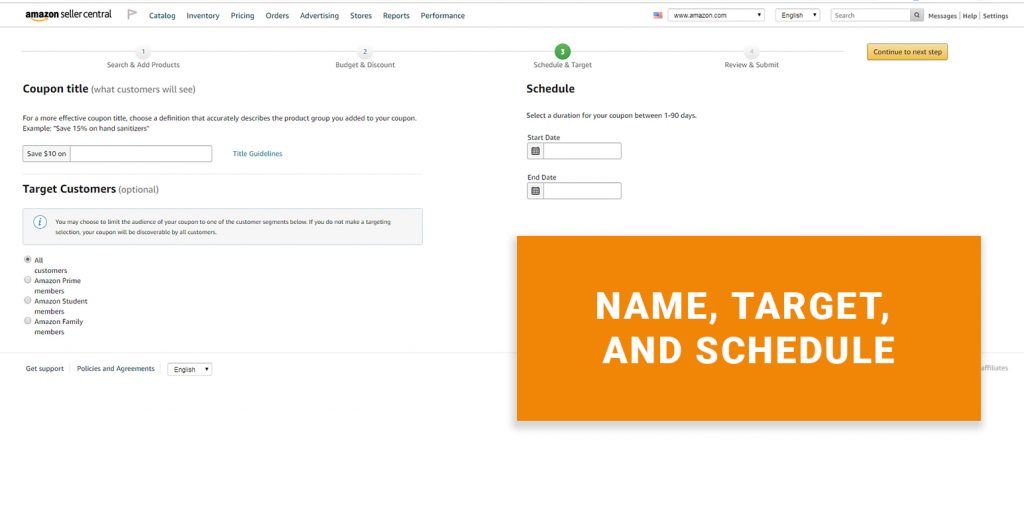
Review and Submit:
The final step is to review your coupon then submit it. Review carefully to avoid any errors. This process is simple to follow. Of course, creating the coupon is the easy part. Designing a campaign that effectively increases sales and provides an appropriate return on investment is more challenging. Fortunately, experience can help with making the most of Amazon Coupons.
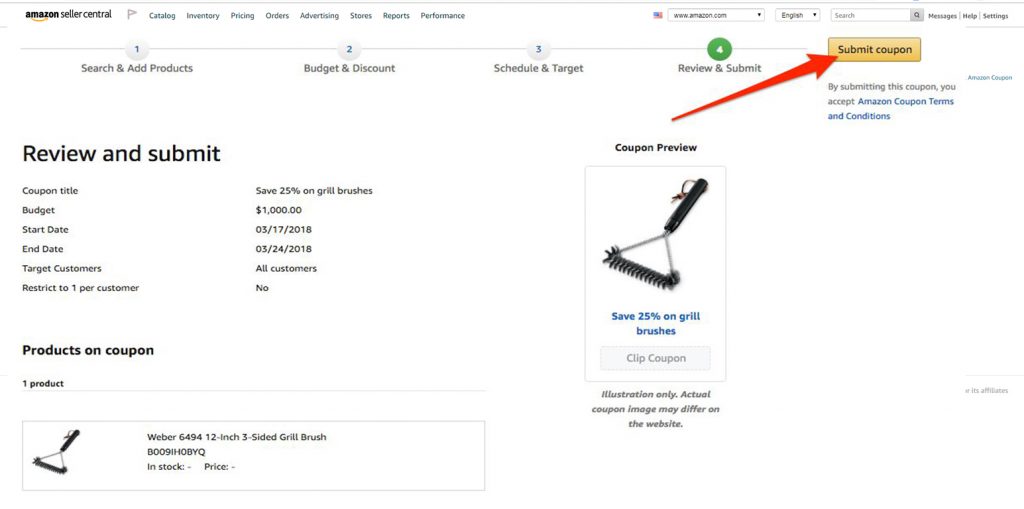 Get More Sales On Amazon With OperationROI
Get More Sales On Amazon With OperationROI
If you want to ensure the best return on investment for your Amazon Coupon campaign, turn to OperationROI. Our management services will help you achieve your growth goals and see real results for your sales promotion budget. We can also help with social, paid advertising, email marketing and more. Call us at 888-277-5429 or contact us online today.
Learn More About Our Amazon Seller Central Management Schedule A Call Today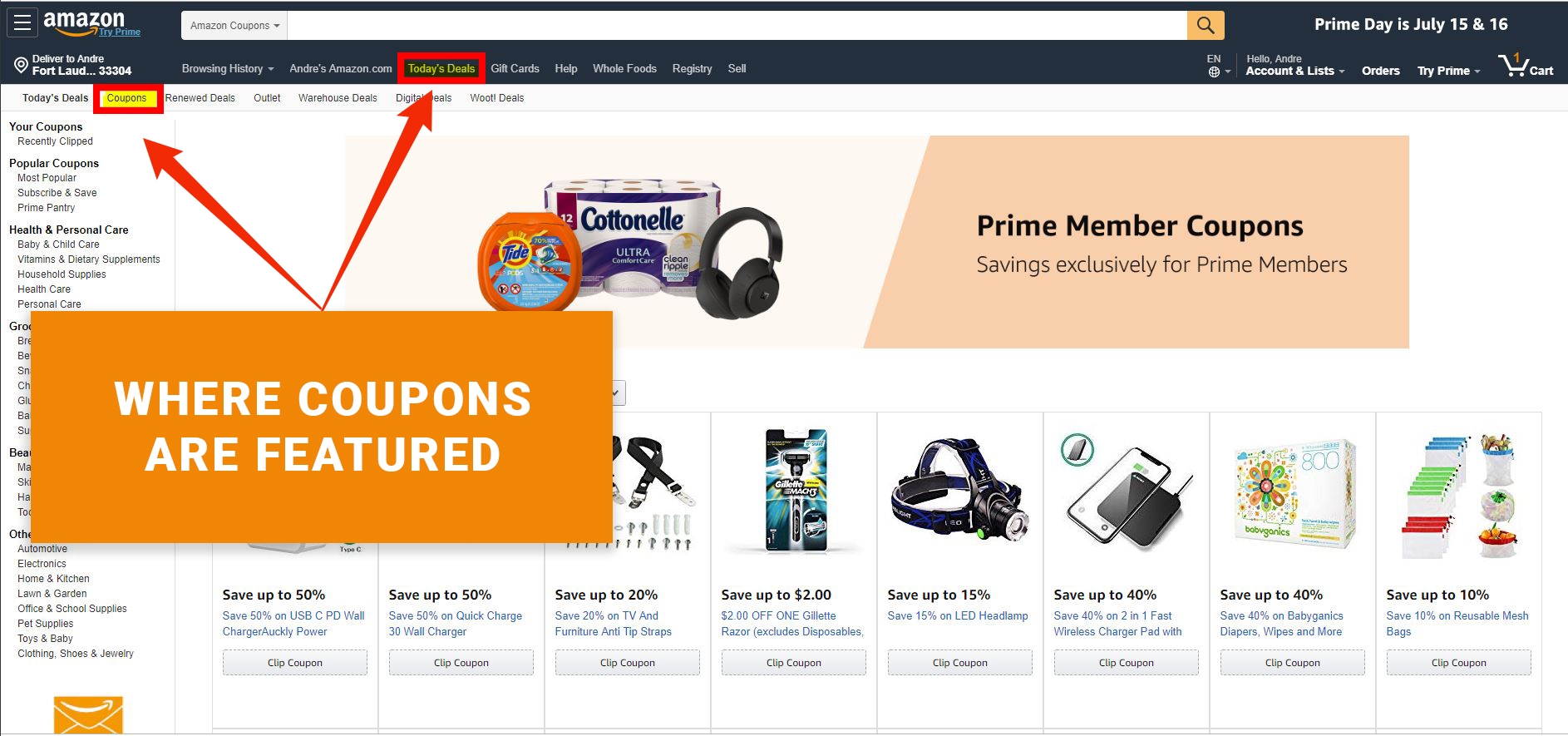
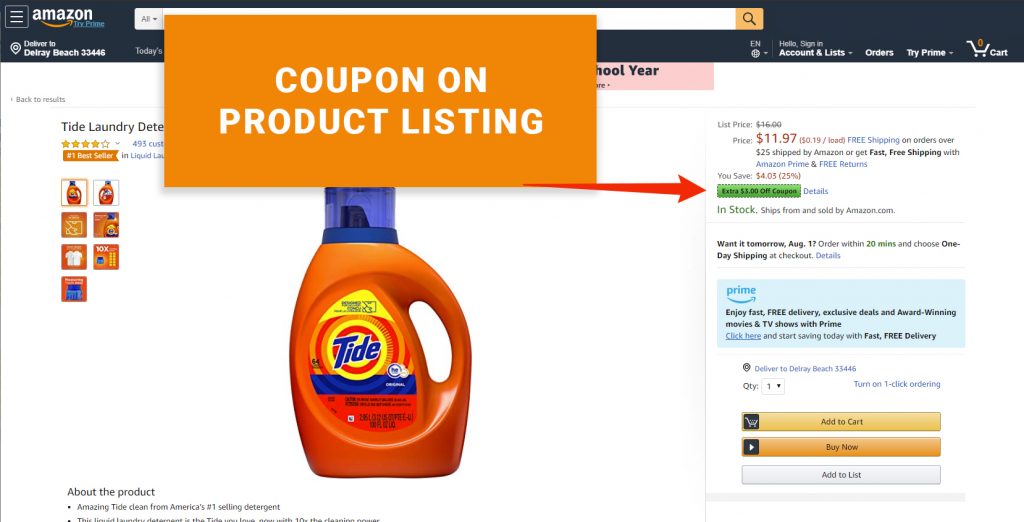
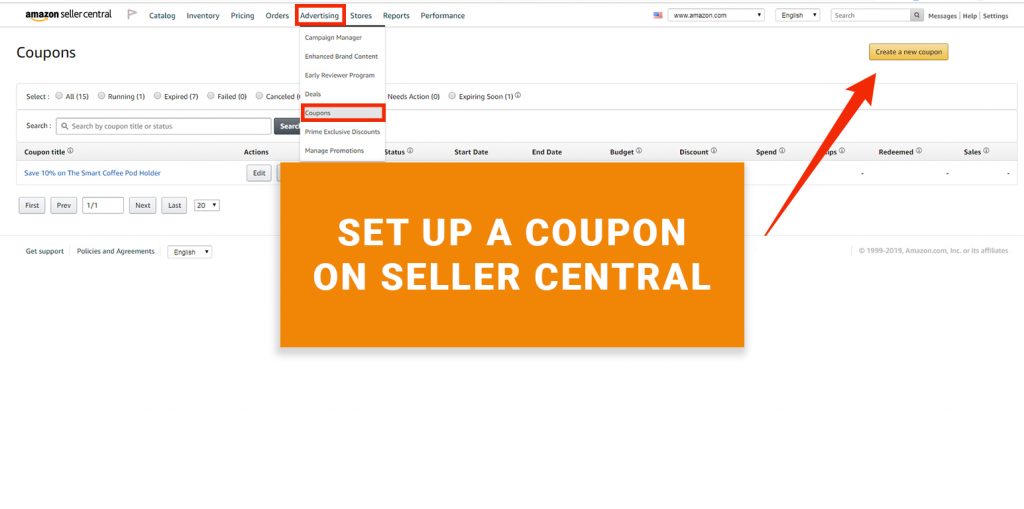
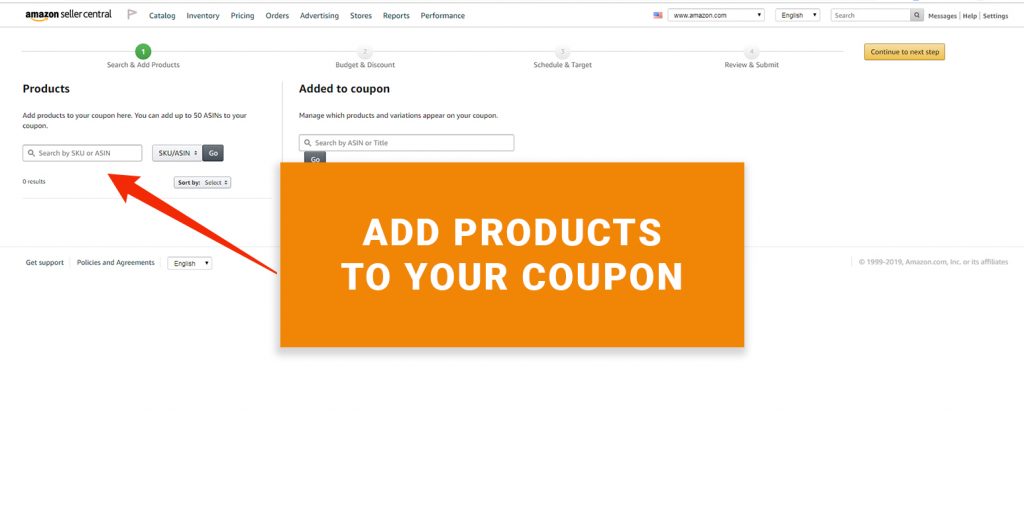
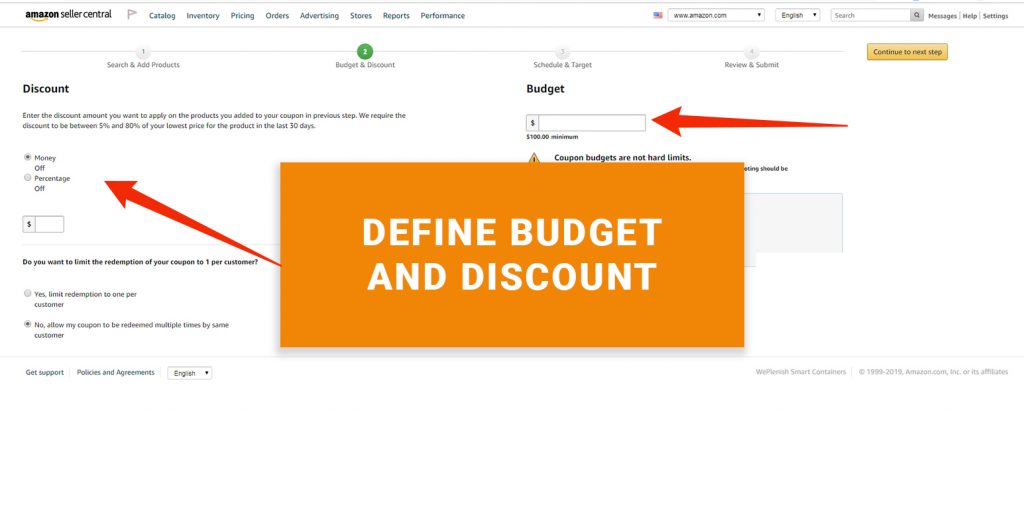





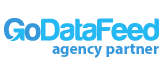
I’ve read several articles about running coupons on Amazon.
We’re fairly new to this so I was hoping you could help clarify something.
I’m still scratching my head as I can’t find a definitive answer.
I know I’m charged .60 per coupon redemption. That makes sense. It’s the rest of the budget that has me puzzled.
If I’m giving a $15 discount let’s say. Do I have to pay that $15 myself for the customer to Amazon? Or does Amazon use that $15 they charge me to give the discount to the customer but I still receive the full price from Amazon? Or am I giving $15 off to the customer plus paying Amazon another $15? If that’s the case I need to cancel the coupons I have scheduled to start running. That would mean it’s really costing me $30 to offer the coupon – $15 I pay Amazon and the $15 I’m giving up by selling the item cheaper at a discount.
Thanks
Hello Jonathan,
Great question. You’re not going to be paying the $15 twice. You will be paying for the $15 discount and a coupon referral fee charges by Amazon. The referral fee is $0.60 per redemption. For example, if you are selling an item with $15 off coupon, each redemption of the coupon will deplete the budget by $15.60. Amazon will deactivate the coupon once the budget is 95% utilized. I hope this answers your question. Best of luck.
I have another questions: how can I acutally find out, how the coupon performe? Is there any possibility to track the influence on KPIs? Is it different within seller and vendor central? Thank you, Linda
Hello Linda,
Thank you for your questions about using and tracking the success of Amazon Coupons.
As far as timing, Seller coupons start right away. Vendor Coupons need 30 days lead time to run as Amazon ensures it has enough stock for those products first.
Seller Central provides a recap under the advertising tab in Seller Central. Vendor Central provides basic data under the Merchandising tab.
The details are fairly sparse. If you were one of our clients using our internal tool OpSeller, then you would be able to see each order with a coupon applied.
Best of luck.
Hi, I had a question on Amazon coupons. Does the 15% Amazon referral fee get applied to a coupon sale at the price before applying the coupon, or the price net of the coupon?
Hello Ryan,
Great question. The Amazon referral fee when a coupon is applied would be on the “sale” price.
Do coupons or putting an item on sale work better for results?
Hello Brett,
Both coupons and sales can be effective promotional tools to increase sales on Amazon. However, the choice between the two would depend on your specific goals and audience.
Coupons can be more effective for product discoverability as they appear in search results pages and offer unique targeting opportunities. They can be a great way to incentivize customers to make purchases by offering a discount on the selected products.
On the other hand, putting an item on sale can be a more straightforward approach, appealing to bargain hunters who are looking for a good deal. A discount or sale may encourage customers to purchase a product they were on the fence about or to stock up on a product they already know and love.
In conclusion, both coupons and sales can be effective tools for promoting products on Amazon, and the choice between the two depends on your overall strategies.