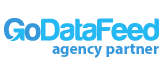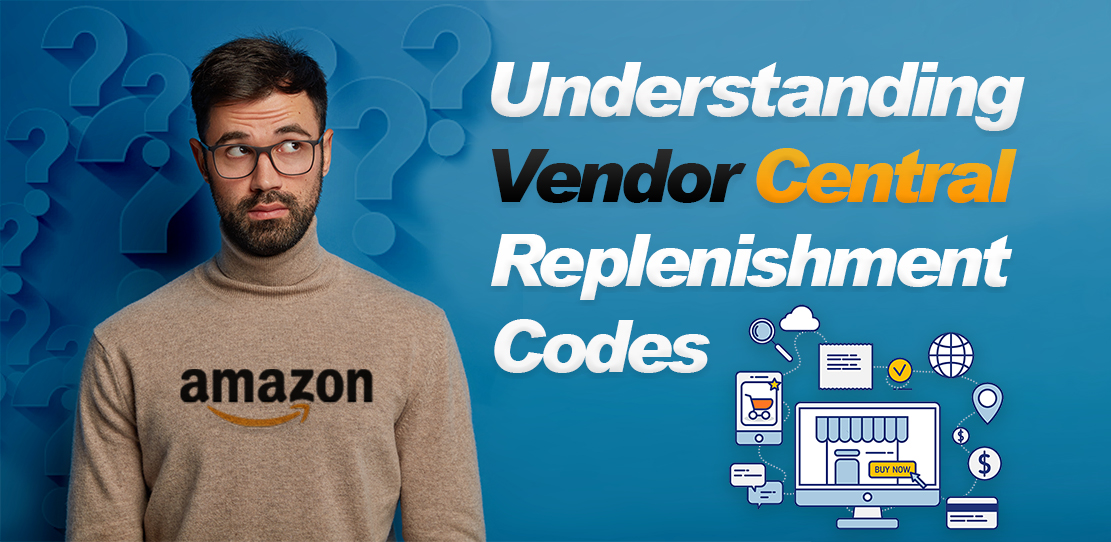
If you’re interested in learning more about Vendor Central replenishment codes, you’re in the right place. When it comes to selling and maximizing profits, Amazon vendors ostensibly get lots of support from the marketplace platform. On top of that, thousands of blogs offer tips and ideas to help boost the visibility of available products and those that will be restocked soon.
Search engines are littered with articles on the differences between Amazon Seller and Amazon Vendor Central, the former being the most common way you can sell on the marketplace platform. You can either sell as an Amazon Seller as a third-party seller or as a First-Party Seller and Amazon Supplier on Amazon Vendor Central.
If it’s the latter, then Amazon places a purchase order with you. You ship your stock to Amazon, and Amazon pays you while being responsible for selling the stock.
This option is invitation-only from Amazon and as a result of high Amazon Seller sales. There are tons of acronyms, terms, and abbreviations for Amazon Vendor Central sellers to familiarize themselves with, and it can feel overwhelming.
So, to try and get you up and running on Amazon Vendor Central, here’s our guide to the most frequently used vendor central replenishment codes.
What’s an Amazon Vendor Central Replenishment Code?
First things first, let’s explain what an Amazon Vendor Central replenishment code is.
Suppose you want to ensure that you run your Amazon Vendor Central account correctly. In that case, it’s important to wade through some of the confusing terminology surrounding this platform. Each item that you list is assigned a different code by Amazon. It allows its order system to identify if the item listed is available to order.
If an item has an incorrect code, the results can be as follows:
- Amazon stops ordering it from you
- Your product isn’t available on the Amazon site or directly from Amazon
- Your visibility diminishes as fewer customers click on it
- There is less demand
There’s no doubt that selling on Amazon Vendor Central is a complicated business. There are even books you can buy that outline strategies and techniques for ambitious entrepreneurs.
Suppose you want to ensure that you’re showing the correct availability and status of your listed products. In that case, you need to be familiar with Amazon replenishment and restocking codes and where you can find them. Let’s take a look:
PR: Planned Replenishment
This is a standard code that indicates a product will be reordered automatically. The code can be found in the Amazon Brand Analytics (ABA) reporting on Vendor Central.
OB: Obsolete
This refers to a product that will no longer be available and will not be ordered and located in the ABA on Vendor Central.
IS: In Season
The code is located in the ABA and a table of costs for products or articles sold during specific seasons.
IS: In Stock
If required, Amazon automatically reordered a product in stock; the code is found in the VC Catalog (Vendor Catalog).
OF: Off-Season
Seasonal articles or products sold out of season, located in the ABA and table of costs.
Greenlight
Greenlight is the code that signifies availability, meaning the ASIN (Amazon Standard Identification Number) is currently available from the supplier and is found in the case.
BR: Basic Replenishment
This means the product will only be reordered manually, found in the ABA and table of costs.
LR: Limited Replenishment
This means the product will only be reordered if needed, found in the ABA and costs table.
NR: Non-Replenishable
A product that is not available, found in the ABA and table of costs.
NP: New Product
This refers to a newly listed product and is located in the ABA and table of costs.
NS: Dropship
This means the products are not in the Amazon warehouse and are fulfilled by a third-party supplier, and the code is found in the ABA and table of costs.
AL: Allocated
When products are only recorded manually, the code is located in the ABA and table of costs.
OP: Out of Print
A product that is no longer produced, otherwise known as an EOL product (end-of-line). The code is found in Case.
UN: Unknown
This is a code that indicates the status of the product is unknown. It is located in the ABA and table of costs.
NY: Not Yet Published
A new product that has yet to be released. The code is found in Case.
Temporarily Unavailable
A product that is not ordered by Amazon, this term is located in the VC (Vendor Central) catalog.
Permanently Unavailable
A product that cannot be offered any more and is not ordered by Amazon. This term is found in the VC catalog.
ASN: Advanced Shipping Notification
This is an electronic packing list that vendors send to Amazon ahead of any deliveries. An ASN can be created in the Vendor Central Portal or by EDI (Electronic Data Interchange).
BTR: Born To Run
This refers to an Amazon Vendor Central Program that gives sellers the chance to launch new products on Amazon at a faster rate.
FF: Flat File
This is actually a code used across both Amazon Vendor Central and Amazon Seller Central and refers to bulk upload templates.
Vendors Are Now In Control Of Their Product Availability
With the introduction “Update Availability” feature in the Catalog section under Items, vendors can make immediate availability changes to their listings in Vendor Central. This means Amazon will no longer rely entirely on replenishment codes to determine product availability.
In the past vendors could manage availability by assigning an ASIN replenishment code; New Product, Basic Replenishment, Planned Replenishment, Off-Season, and Obsolete.
With the introduction of the new self-service, vendors can now choose from three availability messages; Available, Temporarily Unavailable, and Permanently Unavailable. This is a big improvement as these changes in the catalog are now immediate.
Need Vendor Central Management Support?
There you have it, a comprehensive list of the most commonly used Vendor Central replenishment codes. If you’re interested in finding out more about Amazon Vendor Central and how to promote your products on Amazon, it’s our specialty. Contact us today and our experts will be happy to help you.
Learn More About Our Amazon Vendor Management Schedule A Call Today