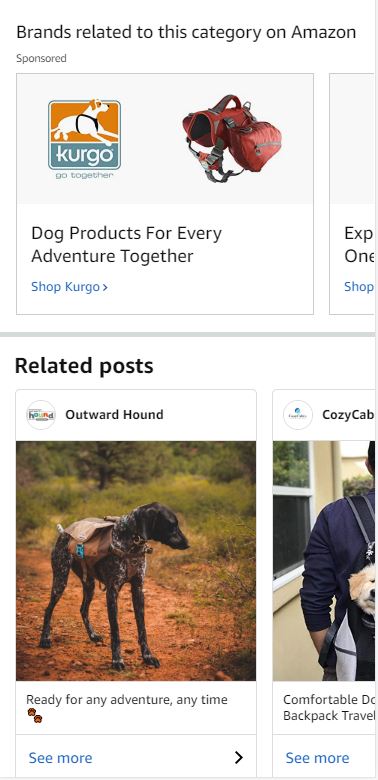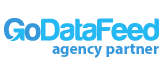Social media and e-commerce have enjoyed a productive, and sometimes complicated, relationship. Likes and shares shape consumer behavior and drive sales. Social media also serves as a sounding board for both satisfied and not-so-satisfied customers. While social media and e-commerce have a symbiotic relationship, they’ve always existed in separate worlds. It was inevitable that the top e-commerce company would attempt to merge both of those worlds into one social network. Amazon Posts marks the latest attempt by Amazon to build a thriving brand-based social media network. Learn more about the history behind this new network, how it works, and its possibilities.
Amazon’s First Attempt at Social Media
Remember Amazon Spark?
If that doesn’t ring a bell, it wouldn’t be the first time. Amazon Spark was the company’s first attempt at creating an e-commerce social media network. It also disappeared just two years after its launch.
What went wrong, and why is Amazon dipping its toe back into the social media waters?
As reported in The Verge, the end of Amazon Spark didn’t mark the end of Amazon’s social media experiment. Instead, the company wanted to pivot toward a new concept that felt more organic and less transactional. Initially, Amazon Spark let Prime users pick and share their Amazon “interests” with fellow prime members. Prime members enjoyed a curated Instagram-style timeline populated with their favorite items. Members could also share original posts to the Prime community, tag photos, and ask product-related questions.
The goal was to mirror the influencer-driven success seen on major platforms like Instagram and Pinterest. However, Amazon Spark failed to connect with brands, influencers, and Prime members in a meaningful way, so the company stepped back and retooled their approach. From the ruins of Spark, the company quietly launched Amazon Posts late last year, to create a more organic content discovery experience for consumers and a tool for brands that could rival the marketing power of Instagram, Pinterest, and Facebook.
How to Sign Up for Amazon Posts
One of the best parts of Amazon Posts…currently it’s free! Simply sign-in with Amazon Advertising login information to create a profile. All brands must be verified before posting, as well.
Amazon post accounts are limited to Amazon Store owners only. E-commerce sites that operate off of the Amazon platform can’t run Amazon Posts. Buyers can’t create Amazon Posts either, which wasn’t the case with Amazon Spark.
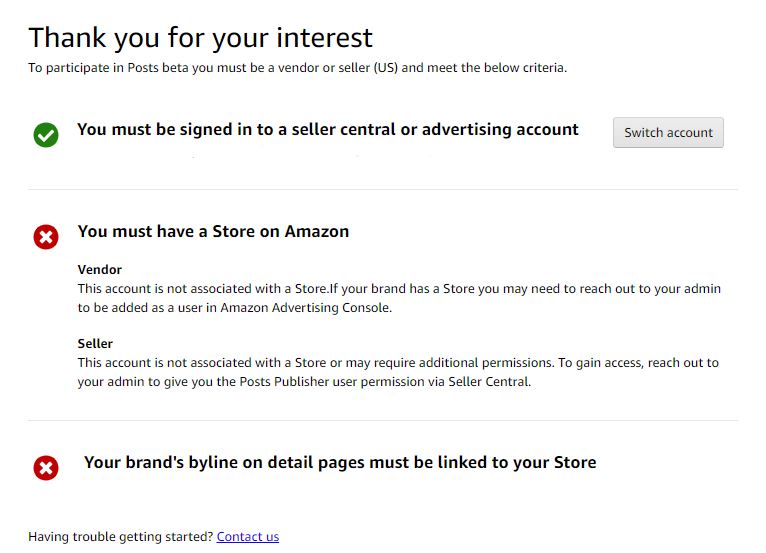
How Amazon Posts Work
Like Spark, Amazon Posts aim to connect in customers and brands. However, Posts differs from its predecessor in a number of ways.
In keeping with the marketing experience of Instagram and other social media heavyweights, Amazon Posts allows businesses to create their own brand pages. Unlike Spark, which was more consumer-driven, Posts is brand-driven and lets Amazon sellers drive the conversation. By putting brands in the driver’s seat, sellers can create a compelling content discovery experience for buyers. Amazon Posts appear site-wide to customers on mobile devices only at this time. However, it’s important to note that sellers can’t control the placement of Amazon Posts.
Where Do Amazon Posts Appear?
Amazon Posts appear in four main areas of the site:
1. Amazon seller product listings
2. Related product and brand listings
3. Related Amazon Post feeds (or timelines)
4. Product-related Amazon Post Feeds
Appearing in these site areas can drive brand exposure dramatically. Since brands don’t have direct control of where posts appear, there’s no way to A/B test post-placement. Sellers must focus solely on creating high-quality, engaging posts.
Let’s take a closer look at these placement opportunities and dig into the nuts and bolts of an Amazon Posts content strategy.
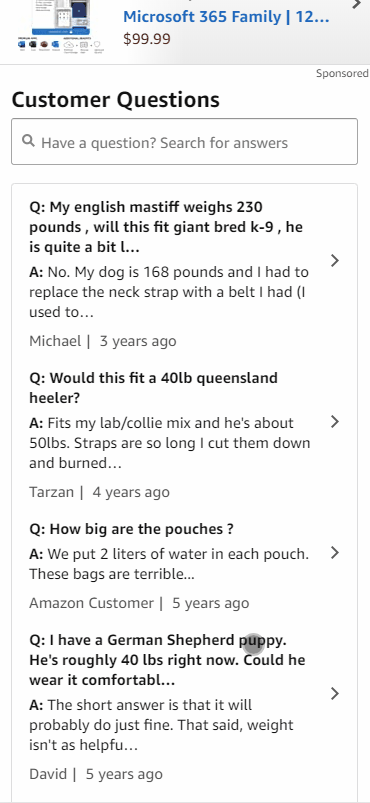
Creating an Amazon Post Content Strategy
A good rule of thumb is to treat Amazon posts like social media posts. Like Instagram, Amazon Posts is an “image-based” platform. Excellent posts demand relevancy, clear and sharp images, compelling titles, and benefits-focused descriptions. Not every Amazon Post has to be unique, either. Sellers can repurpose popular Instagram content, for example, to drive even more Amazon engagement and sales. Like any other social media strategy, consistency matters. Craft high-quality posts daily to increase brand exposure side-wide.
Amazon Posts is already free, so sellers devote more valuable resources to growing and managing a consistent Amazon marketing strategy. For Amazon Stores looking to scale, Amazon Posts can be professionally managed and optimized like any other aspect of Amazon marketing.
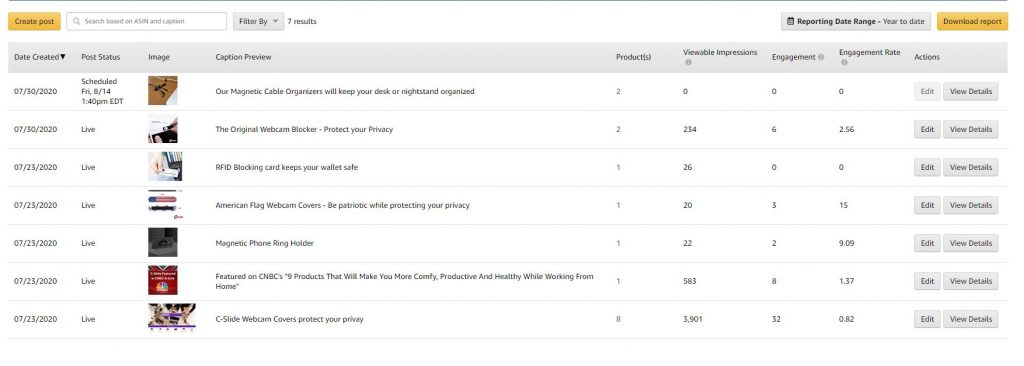
Optimizing Amazon Post Content
Just any old photo and title won’t cut it. Sellers need to optimize posts to drive clicks in each of the four placement areas on the site. Let’s start with the post themselves. Every Amazon Post features these five components:
1. The brand name
2. Brand logo
3. Post product image
4. 2,200-character post caption
5. Post tags
These elements are incredibly important. Each post also features a “show product” tab, which reveals a product listing card to Amazon users. These cards link directly to the listing, so post optimization is critical.
While sellers are allowed 2,220 characters per caption, only the first two lines appear on the post. Focus on crafting caption intros that entice users to click.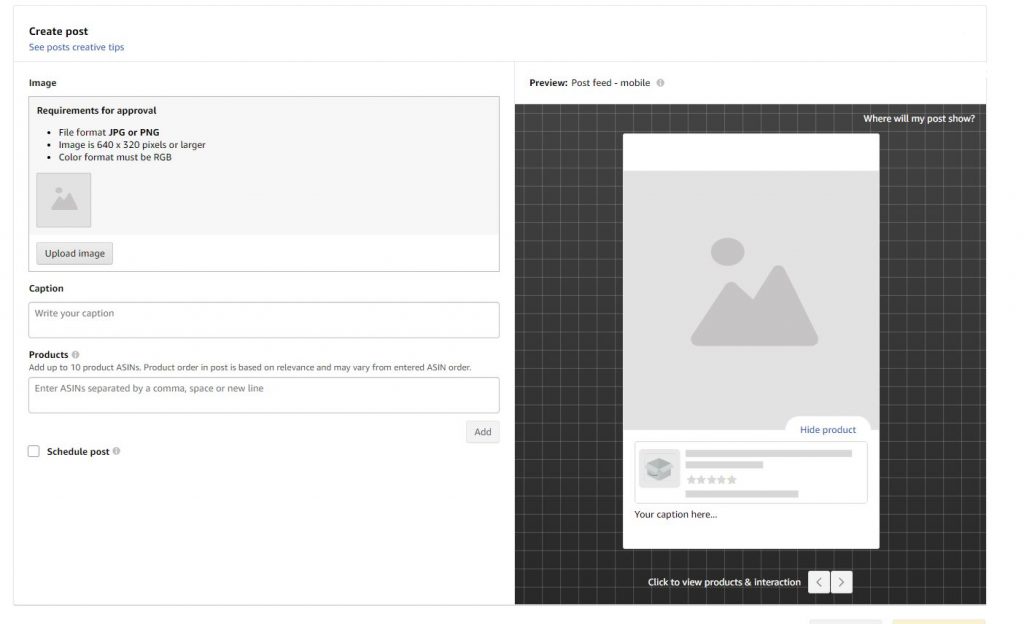
Each Amazon Post also features product category tags. These product tags allow users to scroll through Amazon posts like Instagram. These tags are auto-generated by Amazon, and brands have no control over tagging, unlike other social media networks.
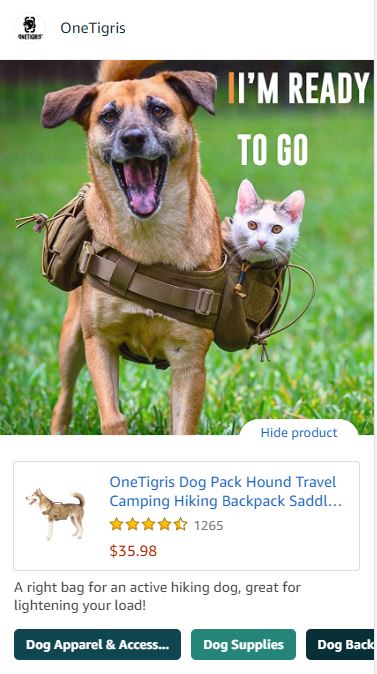
Optimizing for Post Placement
While sellers have no control over where Amazon Posts appear on the site, they should be at the forefront of every Amazon post content strategy. The brand exposure potential with Posts is massive, whether they appear under listings on related brands. Optimize every post for maximum performance across all four display areas.
One of the most crucial placement areas to think about is the related brand area. While this placement gives sellers the opportunity to woo customers away from the competition, it goes both ways. The best way to stay ahead is to optimize both listings and posts to perfection.
Amazon Posts also appear on sellers’ product listings. This placement is a good opportunity to cross-sell relevant products. These posts appear within products that customers previously search for, creating an excellent cross-sell opportunity. The posts also appear in the customer question section of product listings. Ensure these product listing areas are optimized for the best results, as well.
Related Amazon Post feeds and product category feeds are two more placement areas to plan around. Visuals are everything here. To improve performance in these feeds, upload crisp, high-quality photos to posts.
How to Measure Amazon Posts Performance
While sellers may not have control over where Amazon Posts appear, Analytics tools are available to measure post-performance across placement areas. Sellers can view analytics stats for post-click-through rates, total clicks, impressions, and more engagement metrics. Consistently check analytics to tweak posts along the way. If some posts aren’t performing well, create similar posts for an A/B test. A simple test can reveal where some posts go wrong.
Post feeds add an Instagram-like element to this new social platform. Consider investing in higher quality photo equipment to let product photos shine in the feeds. More compelling photos will help drive those feed click-through rates. Consistently check analytics and tweak posts to discover a high-performing content strategy that works.
Making the Most out of Amazon Posts
Amazon Posts is still relatively new, so there are a lot of opportunities for new brands to supercharge their exposure across the site. Even better is that brands can dominate their competition without them noticing yet! Posts also work well in tandem with social media marketing, so have a robust Social Media Marketing strategy in place to make the most out of this free marketing tool. Remember to upload those Instagram-friendly photos to boost conversions.
Like social media, management is essential to success with Amazon Posts. Use a content calendar or spreadsheet to plan and schedule posts. Repurpose high-performing social media content to increase exposure and clicks. There is no limit to how much a brand can post content. Post frequently to maintain consistent exposure in all four placement areas before the competition gets the memo.
Remember, Amazon loves to test out new tools. Amazon Posts is a beta program, so make the most out of this opportunity before it’s too late.
Maximize Exposure with Amazon Posts
It’s time to take the next step in Amazon marketing. Use this guide to craft a compelling Amazon Post strategy that entices customers site-wide. For best results, match Amazon Posts with other proven strategies, like Google PPC and email marketing, to maximize marketing performance across the web. Are you ready to take a tactical approach to your e-commerce business? Contact us today to learn more about our customized data-driven solutions!
Learn More About Our Amazon Seller Central Management Schedule A Call Today