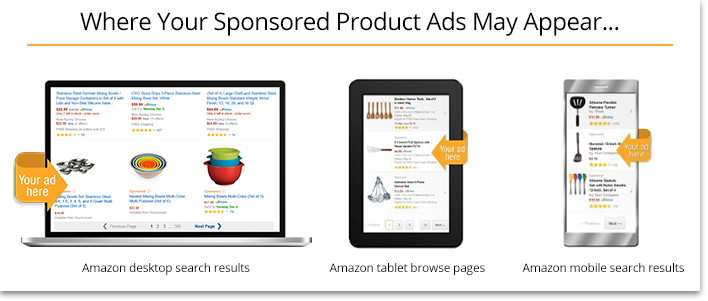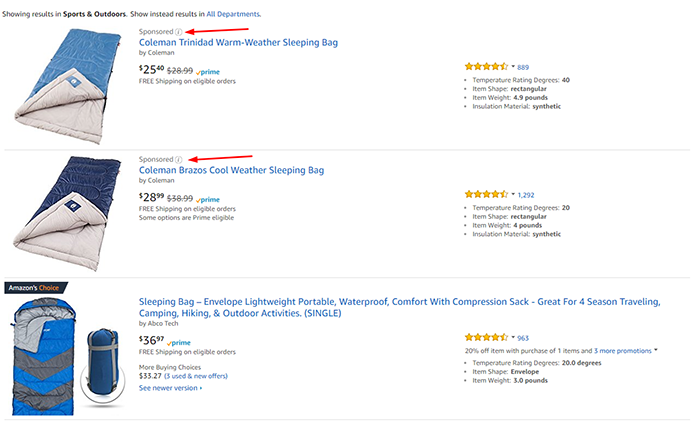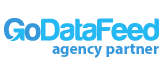Amazon is dedicated to helping business owners sell their products. That is why the company has a variety of options for entrepreneurs to advertise their products even when consumers are searching for something else. An effective method is with Sponsored Product Ads. Before pursuing any marketing venture, it is vital to weigh the costs and benefits first to see if a certain advertising method is right for your company.
What Are Sponsored Product Ads?
Amazon has several different advertising options available. Therefore, business owners need to review each one. Sponsored Product Ads primarily rely on images. The ad itself will feature an image of the product you want to sell along with extra information, such as the name of the product and its price.
Sponsored Product Ads can appear virtually anywhere. The ads can appear at the top or the side of a search results page. They can also show up on another product page. You know you are looking at sponsored ads because the box containing the images will be labeled “Sponsored.” Occasionally, these ads intermingle with actual search results, which is a good thing. It allows consumers to more easily see your product and potentially click on the ad.
How Much Does It Cost?
You can ultimately decide how much you want to spend on a sponsored product ad campaign. The reason for this is that these campaigns are a type of pay-per-click campaign. That means you are only actually spending money when people click on the ad. That way you are not wasting funds on people who see the ad but do not end up interacting with it.
The minimum amount you need to spend on a click is around $0.02. However, it is recommended to follow the suggested bid range provided by Amazon. Initially, it’s best to bid near the low end of the suggested bid range and slowly bid up as needed. Once you feel more confident with managing product ads, you can create more campaigns with more strategic bidding tactics.
How Do You Get Started With Sponsored Ads?
To get started managing Sponsored Product Ads go to Advertising > Campaign Manager from your Seller Central account.
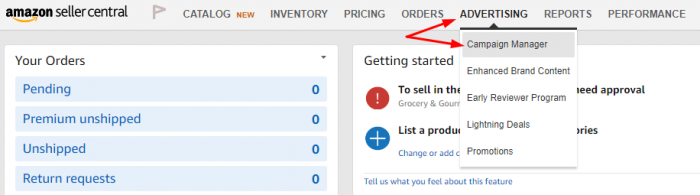
Only certain Amazon pages are allowed to utilize Sponsored Product Ads. To use them, your business needs to fulfill the following criteria:
- Company sells brand new products, nothing refurbished or used
- Products cannot be “adult-oriented”
- Product listings must be in one of the official Amazon categories
- Your products can be sold within the United States
- You currently have an active Amazon seller account
- You must be eligible for Buy Boxes
The Amazon Buy Box is a feature located on product pages. It is the box customers click on when they are ready to purchase an item. It is important to own the Buy Box so that your business ultimately ends up with the conversion.
How Does Amazon Know Where Sponsored Product Ads Go?
To ensure your ads are being seen by relevant customers, you need to enter a lot of keywords along with your ad. When people search for one of those keywords, they are presented with a list of products as well as a list of Sponsored Product Ads. This is great for getting your products in front of customers’ eyes when your product may not have appeared on the first page of search results. It is also good for showing consumers complementary items to what they initially wanted.
For example, if you wanted a sponsored ad for a sleeping bag your business was selling, you would naturally want one of the keywords to be, “sleeping bag.” However, you would want additional keywords related to the product. Other keywords could include “camping” or “tent.” If an Amazon user was searching for camping products, a sleeping bag may not pop up ordinarily, but your ad could appear on the page in the sponsored ads section. This could remind the individual that he or she needs a sleeping bag, and you get clicks.
What Are Manual and Automatic Campaigns?
In a nutshell, a manual sponsored product ad campaign is one in which you manually enter in the keywords while an automatic campaign involves someone else choosing the keywords for you, so there is less work on your end. One is not necessarily better than the other. In fact, it is suggested to run both types of campaigns simultaneously to see which keywords work and which ones do not.
When you are starting out, you should have both a manual and automatic campaign running. After a month or so, you should gather the data collected and compare them. You may have done better with a manual campaign. However, after viewing the automatic campaign data, you may have noticed that a keyword you did not utilize in the manual campaign ended up getting a lot of traffic. Through research, you can narrow down which keywords should be used going forward. Even as you begin developing effective manual campaigns, you should still have automatic ones running so that you have a baseline.
How Can Negative Keywords Be Used?
By now, you should know that keywords are the name of the game. However, you also want to make sure your ads are not appearing accidentally for other search terms. This is where negative keywords come into play.
You can decide if you want any negative keywords. This means your ad will be excluded from specific searches. As an example, say you run a business where you sell comic books. You may be tempted to have one of the keywords be “awesome stuff,” but after a lengthy ad campaign, you do not get any purchases through that key phrase. It is taking up space, so you would be better off negating it. You could classify “awesome stuff” as a negative keyword so that your ads no longer appear under those search results. You can then focus your efforts on other, more relevant keywords and phrases.
What Are Some Tips for Having Successful Sponsored Product Ad Campaigns?
It is fairly simple to get set up with an ad campaign. However, you want your campaign to be fruitful, so you need to optimize your ads a little bit.
When you are just starting out, it is good if you are not picky about the items you want to sell. Even if you think a certain piece would sell really well, you may end up being surprised. At first, you should set up ads for a variety of products. After some time, see which ones sell well. Going forward, you may choose to eliminate ads for items no one is clicking on. You may also decide to invest additional funds into the products that are popular.
Another tip to utilize once you have used Sponsored Product Ads for a while is incorporating long-tail keywords. These are much more detailed keywords, and while they can be tricky when you are starting out, they can be highly useful if you know what to include. For example, if you sell shoes, then some of the initial keywords you utilize would probably include “men’s shoes” or “women’s shoes.” These will get a lot of results, but they are not really specific. Once you get a sense of what people are searching for, you may utilize a long-tail keyword, such as “Adidas tennis shoes black.” Fewer people are searching for that, but those who do will be more likely to click on your ad if you are selling black Adidas tennis shoes.
In addition to creating good ads, you also want to be certain the product pages themselves are detailed. When a customer actually visits the product page, the goal is to turn a click into a purchase. If a product page contains sparse information, then you have wasted a click on nothing. Have a descriptive title and a lengthy description that accurately goes over what the product is and what it does. Do not go into hyperboles by making bold claims, such as “This is the last pair of shoes you will ever need!” Instead, focus on the facts.
Finally, you should increase bids as time goes on. In the beginning, it is all right to spend $0.05 per click because you are just trying to figure out what works. Once you have had some success, feel free to increase your bids to $0.20 or even $0.30. As soon as certain keywords have built up a click history, you can lower the bids if it seems appropriate. This way you reach an optimal price, so you are not overpaying for your campaign.
How Can You Learn More?
Amazon has an entire Sponsored Product Ads FAQ page dedicated to answering common questions. It makes sense to know what you are getting into before spending any money on a marketing campaign. Small businesses, in particular, have finite resources, so you want to be reasonably sure you are getting the biggest bang for your buck. In this day and age where so many entities are selling products on Amazon, you need to stand out from the pack and leave an impression. A variety of Amazon advertising services are available, and you should definitely look into Sponsored Product Ads to see how well they will work for you.
Sponsored Product Ads Under Performing?
There are many opportunities and nuances that go into creating and managing successful Sponsored Product Ad campaigns on Amazon. If you’ve already set up your campaigns, aren’t getting traffic, or aren’t hitting target conversion goals, then we can help. To learn more about how OperationROI helps our clients sell more on Amazon, contact us at 1-888-277-5429, or by filling out our contact form.
Increase Sponsored Product Ad Performance! Contact Us Today! Learn About Our Amazon Seller Central Management