For all the armchair shoppers out there, the Internet has given birth to a method of finding the best price for the products you are looking to buy. These tools are called comparison shopping engines, or CSEs. And in the vein of ultra, super, mega-stores and grocery store aisles with no fewer than seven hundred choices on the potato chip aisle, CSEs are also found in abundance.
Just a sampling of the numerous CSEs available are Google Shopping (of course), Shopzilla, Nextag, Pricegrabber, and Bing Shopping. Each offers its own take on the online shopping experience and gives you some pretty wide variations on the same product. So really, because the infrastructure of CSEs is more an art right now than a science, you basically need to comparison shop your comparison shopping engines when you’re researching because they do provide different results.
If you search for an item, something simple, say, “DVD,” on Google Shopping, a whopping 14,500,000 options are found (of course it might take you the next eight months straight to scroll, but they’re there!). Google doesn’t leave you hanging, though, with a giant list to scroll through; on the left side of the screen, you find categories associated with the term you are searching. In this case, you see choices such as DVD Players, Blank DVDs, Children’s Videos, and Horror Movies. So they slice it up some. The more specific your search term, the more precise your results, of course, so using a mix of specific terms and categories should get you to just what you’re looking for.
You’ll find similar results on the other engines, although none come to close to Google and its 14 million results. Pricegrabber displays about 170K choices for “DVD,” as of this writing, but an interesting difference between the two sites is that while Google provides ten or so category listings associated with the term “DVD,” Pricegrabber provides 200+! But in looking at the results more carefully, Pricegrabber offers anything and everything that has “DVD” in its description, including sink stoppers from eFaucets that have DVD in their model numbers, so although you are given a full breadth of search results, including the kitchen sink…stopper, you’ll have to watch relevance in your searches on all the sites. Shopzilla doesn’t list the number of search results found and is also different in that it doesn’t start out with a straight-up listing of products; it forces you to choose a category first if you use such a broad search term as “DVD.” Watch, too, when you click an item…sometimes the seller’s site pops up, and sometimes a listing of available sellers is provided, depending on how many sellers the CSE has for that certain product.
Nextag and Bing provide 200K+ “DVD” search results each and have similar listings and category breakdowns, although Nextag layers their categories, so there are subcategories under the main categories of associated terms, again drilling down for an effective search. It also puts before your eyes some items you might not have thought about that are needed to go along with the purchase you’re making, such as power cords, additional software, or cleaning products. One note on the Bing results…something you might have to be watchful about…the first item that comes up on the Bing “DVD” search is a Memorex Portable DVD player, and it has an associated price of “$14 and up,” but this is misleading. There’s no portable DVD player anywhere in the world that sells for $14 right now, so if you click the item and look a bit closer, you see that it is referencing a pack of blank Memorex DVD/CD-rws. Not sure what the deal is there, but just be aware that sometimes the lowball price listed isn’t a direct reference to the product you’re searching but a related product.
How the search results are listed on these sites are a complete mystery to the average user—likely in-house strategies and agreements between the companies and the sellers, but it’s not always lowest price first, which is what most people would be looking for. You can choose to sort by different parameters including price and popularity on each site, so you’re not limited to how the site sorts, which is helpful.
All the sites provide user reviews in one way or another. While Bing offers a collection of user reviews (another main reason for shopping/researching products online) directly on the items’ pages, you have to do a bit more clicking to find the user reviews on the other sites. One other nice, relatively recent addition to some of these sites, including Google, is that of listing local stores where a user can physically go to find the product. It actually gives the name and address of the store in a zip code radius of your city of choice. Nice…because often people research online but don’t want to pay the extra shipping and handling associated with an online purchase.
It can be a bit overwhelming to comparison shop your comparison shopping, but if the best deal is your fervent goal, then a little legwork is worth it. Happy shopping!
Need help submitting, optimizing or managing your CSEs to maximize your ROI? Contact us at 1-888-277-5429 or click here and let our experts show you how we can increase conversions.





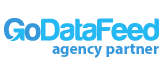
I was doing some research on comparison shopping and I came across this post. I think you do a great of summarizing the concept of the CSEs, but as a owner of a small ecommerce website, what are the first steps in launching getting listed these shopping sites? Do you have any guidance on building a feed? Which sites are best? I sell golf equipment and apparel, any suggestions?
Robert,
We’re glad you came across our post. My best advice when starting with comparison shopping is to start with the free feeds like Google Product Base, Bing Shopping or TheFind. I would recommend Google as they provide plenty of help and resources on their forums. Their feed is also accepted at many other sites as well. Here is the link to the “Getting Started” page for Google Product Base (http://www.google.com/support/merchants/bin/topic.py?topic=30062).
Once you get started and comfortable on the free sites, try other sites like PriceGrabber, NexTag, Shopzilla or Amazon Marketplace. Whatever you do, make sure you pay attention to you spend and conversations to make sure you are getting a good ROI.
Best of luck.