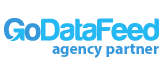When you’re developing a strategy for Google Shopping, you want to know that you are reaching as many current and potential customers as possible. Much like your website, blog, or social media campaigns, your paid search campaigns rely on optimization to bring in customers and make the most of your advertising budget. For this reason, many e-commerce paid search experts turn to Single Product Ad Groups for managing products on Google Shopping. These ad groups have several benefits and are easier to build than you may think.
What Is a Single Product Ad Group?
Single Product Ad Groups are exactly what they sound like — Google Shopping ad groups that contain only one product. Creating a campaign with a single product ad group makes it easier for you to gain control over your advertising and create better-performing ads. These highly targeted ad groups allow for more oversight of each product and budget while allowing for greater returns on your investment.
PRO TIP: When naming your ad groups, use something very close to the product name to make it easier for you to track ads at a glance. Use the name and product number together. For example, if you sell hair care products, one of your ad groups may be called “HC1 – Hair Conditioner – 32 oz.”
When to Avoid Single Product Ad Groups
Unfortunately, single product ad groups aren’t the answer to every Google Shopping strategy. If you have more than 100 active products in your inventory, creating and maintaining ad groups for every product becomes more-and-more difficult without using software. In our case, we developed our own software called OpSeller to more effectively manage our client’s campaigns and single product ad groups.
The Basics of Creating Single Product Ad Groups
Creating single product ad groups in Google Shopping is not as hard as one may think.
First, you must have already submitted your products to Google Merchant Center. To get your products on Google Merchant Center you must have submitted your product catalog via FTP, API, or manually uploading a spreadsheet.
To create your first single product ad group, go to the shopping campaign of your choice. Select Ad Groups and click the “+” button.
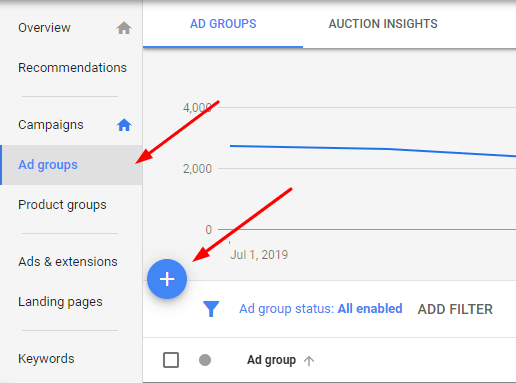
Now you will select the Ad Group type “Product Shopping”, create the Ad Group Name, and set the default bid for this ad group. Now that we’ve created the Ad Group we need to assign a single product to be associated with this group.
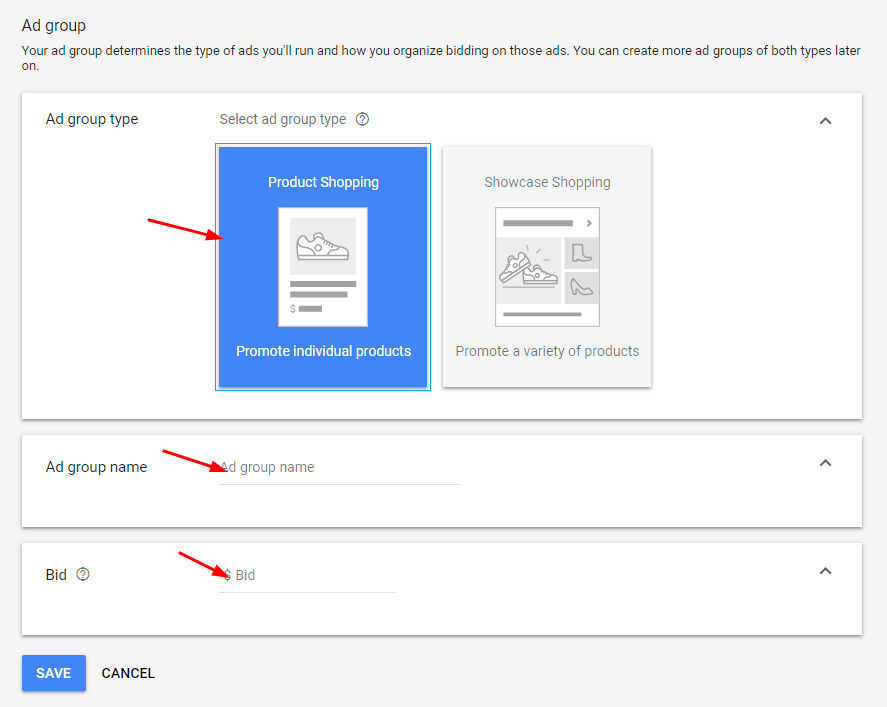
Once you have created the new ad group, navigate to the Products groups tab on the left side of the screen. From here locate the “All product” Product Group and select the “+” sign located to the right as shown below.
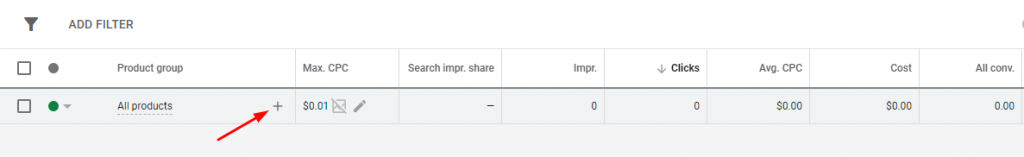
After clicking the “+” sign you will have to locate the product you wish to associate with this ad group.
- In the drop-down next to “Subdivide All products by:” select Item ID
- In the search bar type in the product id or title name
- Select only one product to associate with this ad group
- Click “Continue To Edit Bids” button to set the desired product level bid.
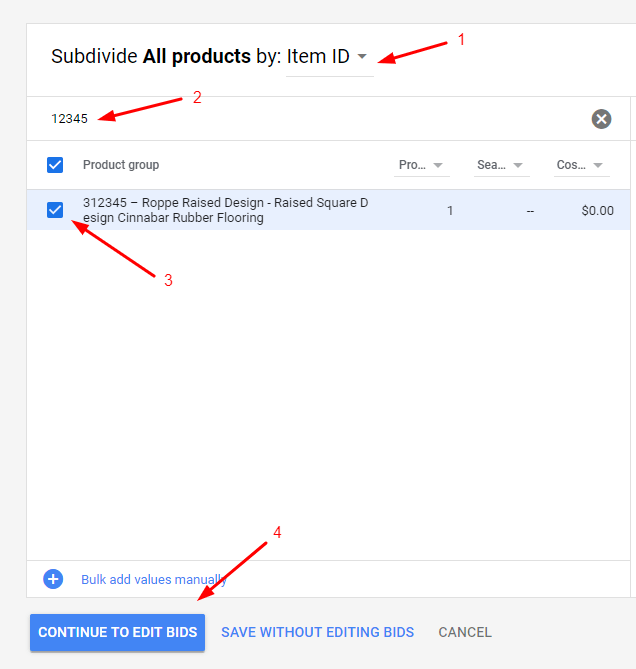
Finally, after setting the bid and hitting save you have created your first Single Product Ad Group. Congrats! Go ahead and add any relevant negative keywords directly to this ad group.
PRO TIP: Make sure to optimize your product catalog before submitting it to Google Merchant Center. Having a properly optimized feed is comparable to doing SEO on your website and will help with exposure.
Segmenting Campaigns
Sometimes, the default approach to building ad groups doesn’t work well. Even though it’s the fastest way to create a campaign, the default method is much harder to optimize. Lumping all your products together, regardless of type, making it much harder to identify what performs well and what doesn’t. Experts suggest remedying this by taking a more refined approach, such as creating single product ad groups. However, when creating single product ad groups thought should go into how to segment these ad groups.
Instead of creating a campaign that houses all your ad groups, further separate those ad groups by subdividing them into other categories. For example, if you sell clothing, someone shopping for a woman’s dress isn’t likely to be interested in shorts for a little boy. Large mixed category product groups don’t typically bring in the best ROI, so break them down into smaller groups that are more aligned.
PRO TIP: By organizing your products into women’s clothing, boys’ clothing, and so forth, provides you with more control over your campaign budgets, plus the segmentation allows for better use of campaign-level negative keywords.
The Benefits of Using Single Product Ad Groups
Building single product ad groups in your campaigns offer several benefits as you will get a clearer picture of campaign performance. Data for a single product will show you which search terms are returning your product as a result (some of them may even surprise you), which then helps you improve titles or other campaign elements for further targeting the right customers. For one thing, it allows you more control in terms of applying negative keywords. While Google itself provides plenty of control over your keywords when you advertise, its shopping platform doesn’t offer the same flexibility. Having negative keywords at the product level gives you more influence over when customers see or don’t see your products.
There are several other benefits as well. Isolating a single product is especially useful if you’re promoting a new product and want to see how it’s doing. Isolating a new product allows you to determine which search terms are bringing up the product.
Single product ad groups also help you to optimize your products. Because you can see which specific terms are bringing people to your products, you can determine whether you need to tweak the keywords in your titles and descriptions to use something more relevant. When choosing the more popular term as your anchor keyword, you bring more potential customers to your product and further stretch your advertising budget.
For a full breakdown on the benefits please read our article “The Benefits of Using Single Product Ads Groups for Google Shopping Campaigns.”
Tips for Creating Getting More Conversions
Titles will capture the attention of shoppers. Accurate titles and descriptions will also register better with Google’s algorithm. Make sure to use the best practices provided by Google when creating the product’s title and description. Titles should contain details such as the brand, product name, and specifics. Product descriptions should be interesting but make sure they focus on the product information and pertinent details that consumers will be searching. Finally, be sure to use images that are high-quality and not misleading. Good imagery will also improve sales as humans are visual shoppers.
Regardless of whether you sell 9 products or 999 products, building single product ad groups is an excellent way to make the most of your advertising experience on Google Shopping. If you’re still unsure of where to begin, don’t worry. Google Shopping agencies like OperationROI can help you build better campaigns and create a better future for your business. At OperationROI, we offer Google Shopping Management services so you can focus on what you do best. Contact us or call us at 888-277-5429 for more information.
Contact Us To Start Improving Your Google Shopping Campaign Performance