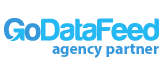Virtually every American has heard of Walmart. Not as many people have heard of Walmart Marketplace, the company’s answer to Amazon and eBay. By selling on Walmart, third-party companies can leverage the credibility of its brand to maximize their sales potential. Here’s everything you need to know as you weigh the pros and cons of selling on Walmart Marketplace.
Why Sell on Walmart.com
Even though Walmart Marketplace has not yet reached the popularity of its two main rivals, it is growing. Walmart’s online store has gained popularity among millennials, who notoriously prefer to shop online. Experts say this is what first spurred Walmart to tweak its business model to make more room for online sales.
Because of these and other growth methods, Walmart saw a 40% growth in e-commerce sales by the second quarter of last year. By the end of the year, the company beat Apple for the number three spot in top online retailers. It is now America’s second-largest third-party marketplace.
One benefit of being less popular than the bigger retail online stores is that there is less competition. This makes it easier to close a sale on Walmart than on Amazon or eBay, where a seller competes with hundreds or thousands of other seller-stores offering the same product. In fact, this is one of the top reasons that sellers consider migrating to the platform.
Which Sellers Can Apply
Only very selective sellers will be approved by Walmart, so sellers on the platform will become the cream of the crop. Buyers may begin to notice this and rank Walmart accordingly when making purchases, especially for more costly or risky items.
Specific criteria include the following:
- Business needs to be registered in the U.S. and have a warehouse with a U.S. address.
- International sellers may need to provide a DUNS number and verify international HQ.
- Sellers should specialize in specific categories.
- Businesses need great ratings on other platforms they use.
Steps for Selling on Walmart
Do you meet the criteria to be a seller on Walmart.com? Here are the steps you should follow to get started.
1. Fill Out an Application
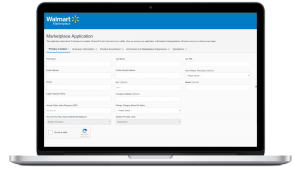 The obvious first step involves applying to become a seller. The application is relatively short, but Walmart can take up to three weeks to approve it. Approved sellers will then receive an email to complete the setup of their profile.
The obvious first step involves applying to become a seller. The application is relatively short, but Walmart can take up to three weeks to approve it. Approved sellers will then receive an email to complete the setup of their profile.
Note that Walmart has a good reason for taking as long as it does to approve applications. The company prefers to work with sellers that are already successful. Newcomers need not apply. Having a good track record of sales from Amazon and eBay is a great starting point.
2. Set Up the Seller Account
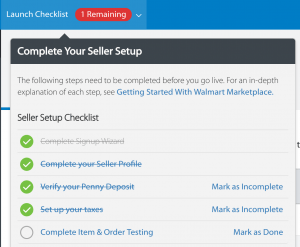 Setting up the actual online store is fairly easy. Walmart simplifies the entire process by using an online partner portal and a launch checklist. By following the steps, you can get your store up and ready in no time.
Setting up the actual online store is fairly easy. Walmart simplifies the entire process by using an online partner portal and a launch checklist. By following the steps, you can get your store up and ready in no time.
Here is some of the information you may need to provide during this step:
- Electronic W-9 form
- Physical address of your business
- Bank account information to receive income from Walmart
Walmart also needs some information that will be made public to buyers. This includes brand information, shipping options, and return policies. Finally, you will be asked to verify your deposit so that Walmart can confirm proper communication with your bank for payment purposes.
3. Add Your Products
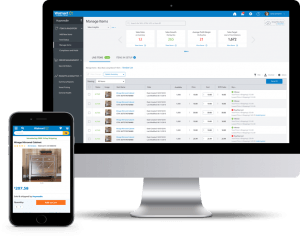 Walmart’s upload method for product data quickly shows why smaller sellers would not fare well on the site. There are three main options. The first is the CSV file. You will need to follow Walmart’s guidelines exactly to ensure accuracy. Note that this is only recommended for stores with small inventories.
Walmart’s upload method for product data quickly shows why smaller sellers would not fare well on the site. There are three main options. The first is the CSV file. You will need to follow Walmart’s guidelines exactly to ensure accuracy. Note that this is only recommended for stores with small inventories.
For larger inventories, there is API connection or an integration partner. API allows you to connect the marketplace to your own online platform. It will take some technical knowledge to pull it off. The same is true of the integration partner method, which allows you to migrate information from an existing e-commerce platform, such as WooCommerce.
4. Complete the Test & Set Up Order Methods
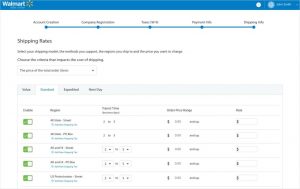
Walmart will then request a test feed for its review. The company will need to approve the test feed before you can complete the setup. If your store has less than 1,000 unique SKUs, then you may submit the entire feed for the test. Otherwise, only submit a small portion. While awaiting approval, you can view the status updates in the Feed Status tab.
The approval will take some time, so it is best to spend it setting up your order management methods. Because Walmart will not assist with order fulfillment, you must ensure you have the tools in place to track this on your own. There are three main options to consider. You can enter them manually, use integration technology or update bulk orders with CSV files.
5. Launch the Store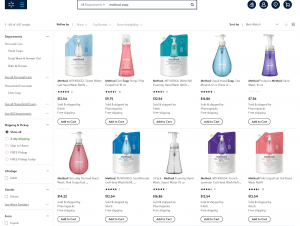
Once you have completed all the tests and received approvals from Walmart, you will receive the option to launch. The final request will take the form of a pop-up. Just click yes to initiate Walmart’s final review, at the end of which your store automatically goes live.
As an official Walmart Marketplace seller, you will need to monitor the system more than you do eBay and Amazon in the beginning. Check for errors in your product feed and ensure that all order information is up to date throughout the fulfillment process.
Get Professional Assistance
Let us help you capitalize on Walmart’s 110 million unique visitors every month. Our Walmart Marketplace consulting, product content development, ads management, and other Walmart related services will soon become an indispensable part of your business. Contact OperationROI for more information at 888-277-5429 or by requesting a meeting to review your Walmart Marketplace strategy.
Let Us Manage Your Walmart Marketplace Account