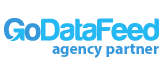We recently discussed Google’s big move to transform Google’s Trusted Stores into the new Google Customer Reviews program. With this move comes a new way to increase your earning seller ratings, a tool that has become more important to use to sell your products and/or services.
Google also upped the number of Google Customer Reviews needed to qualify for a seller rating extension, which we will discuss in this piece, from 30 to 150. With two new huge changes to how the way customer shop your site through Google, you may have to make some changes to get more customer reviews and to earn seller ratings. Here’s how.
What is Google Customer Reviews?
Google Customer Reviews allows you to customize your Google badge and opt-in on your site allowing better account management to save you time while providing more selling feedback. Customer reviews can now be collected for free, giving you real data that will help your business in the short and long run.
If you’d like to know more about Google Customer Reviews, we go in-depth in “Google’s New Customer Review Program“.
What are Seller Ratings
Google Seller Ratings is an automated extension, within Google AdWords, that allows advertisers to show their highest customer ratings. These ratings show below text ads and help customers find better businesses with better products. So, all in all, seller ratings can help you improve your ad performance, increase qualified leads, and potentially increase your sales.
First, You’ll Need a Few Things
Before you start working on your seller ratings you will need to make sure you meet the criteria.
- 150 Reviews, at Least – As mentioned before, this number used to be 30 however with fake reviewers on the rise Google has had to up the amount of reviews needed. You also need 150 reviews in a one year period. This being said, push your users through emails, discounts, and specials to leave a quality review for your company. Not only will this help you earn more seller ratings but it will help your business grow as well.
- 3.5 Stars – When customers leave reviews they can also rate your product/services with stars. Google requires you to have an average of 3.5 stars out of 5. It may sound difficult but with a good product and good customer service, 3.5 should be achievable. The 150 customers that review your company should be leaving you the stars, however, you can also encourage your customers to rate you through stars and offer a perk.
Additional Ways to Gather Seller Reviews
Besides asking your customers to review your products you can gather more reviews through Google Customer Surveys and third-party sites like Power Reviews or Trust Pilot. Google Surveys can be sent out to your customers through emails and their answers are aggregated to give you a score. Third-party sites contact your customers, through your permission, and entice them in different ways to leave you real reviews.
Again, if you are thinking about purchasing reviews don’t. Google uses algorithms to weed out untrusted or questionable reviews, meaning there will be less chances for your ads with seller ratings to show up or causing your star rating to decrease.
Getting Started with Google Seller Ratings
Once you have all your reviews and required information you can get started with Google’s Seller Ratings. Now, seller ratings and seller reviews are two different extensions so make sure you have both enabled.
Seller ratings can be enabled by any seller, you do not need to have a Google Merchant Center account for your ads to be part of the extension. After enabling it, your seller ratings will be automated in AdWords Search.
Google’s Seller Ratings are also free, you are only charged when customers click on your ad extension which is a normal pay per click. The ratings that are show reflect your customer’s overall review and not personal reviews and usually only show up in relevance to a search or ad.
When Will My Ratings Appear?
When a customer searches for your company or a product/service that you sell, and you have met the requirements listed above, your rating will appear in the search network campaign. Your ratings will appear more often depending on how many customer reviews you have, how high your star rating is, and how excellent people think your business is.
There are also other trusted ways that Google suggests you use to increase your ratings search results.
If you do not want to participate in seller ratings you can disable the extension, delete it, or not download it.
Customer Reviews Strategies
If you’re still unsure about developing customer review strategies for your products, we can help direct your ecommerce business in the right direction. To learn more about how OperationROI helps our clients sell more on Google, contact us at 1-888-277-5429, or by filling out our contact form.
Increase Customer Reviews! Contact Us Today!