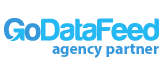Google Search Funnel Reports Can Improve Your Online Ad Performance
Getting to know the actions and reactions of your online customers is important in refining – and redefining – your ad strategy. Search Funnels reports – which you have access to once you set up Conversion Tracking in your AdWords account – show you insight into the actions taken by your customers leading up to the all-important “conversion.”
Google Search Funnel Reports help you learn more about your customers so that you can create and develop ads and keywords that will encourage a higher conversion rate.
So, how can you use these Search Funnel Reports to your advantage?
Getting Started With Search Funnel Reports
In order to use these reports to your advantage, you have to know how to set them up. First, clock on Tools in your AdWords account. Then, select “Conversions.” From there you’ll choose Search Funnels on the left-hand side of the page.
Once you click on Search Funnels, you’ll be shown a series of reports about your clicks and conversions, which you can use to assess the effectiveness of your campaigns.
There are several reports you have access to with Search Funnels. These include Overview, and Top Conversions, as well as other reports based on many-per-click conversions (unless otherwise stated), including:
- Timing Reports – These reports give you a look into how long a “funnel” takes. It lets you see the steps your customers take (or the pages they visit) on their road to conversion.
- Assist Clicks/Impressions/Conversions – In sports, the person who passes the ball to the scorer is credited with the assist. But so much more than a simple pass led to the score. These reports let you see the other factors that might have contributed to a conversion, including all the clicks (aside from the last one) that leads to a conversion, or even the ads that appeared, but where not clicked on.
- First and Last – Think of this as the pieces of bread that hold the meat. First clicks give you insight into what works to grab a customer’s attention, while the last click helped make the conversion final. Knowing which slices of bread are most effective (singularly and as a team) help you make one heck of a hero sandwich.
- Customer Patterns – This is referred to as a Top Path report, and shows you the most commonly used paths your customers take on the road to conversions. You can even get more specific with your top paths, and narrow down your results to Top Clicks, Top Impressions, Top Query Paths and Top Transitions.
- Attribution Models – This report allows you to determine how the credit for a conversion is assigned. You can choose between Last Click, First Click, Linear (distributes credit across all clicks), Time Decay (more credit is given to clicks closer to the conversion) and Position-based (40% of credit goes to both first and last clicked keywords each, then the remaining 20% is spread out across other clicks). You can compare up to 3 models at once, giving you a variety of views into your ads’ performance.
Time To Sift Through The Search Funnel Reports Data
Each of the reports provided to you via the Search Funnel reports give you a glimpse into the performance of your ads and keywords. The Attribution Models report, in particularly, give you the ability to compare various results to help you rethink your strategies moving forward. But knowing what actions to take, based on this data, requires both time commitment and expertise. OperationROI can help. Contact us at 1-888-277-5429 or fill out our contact form to learn how we can help you use Search Funnel reports to optimize your ads and keywords.