Are You Taking Advantage of Google Adwords Remarketing?
![]() It’s hard enough to target complete strangers and convert them into customers. That’s why it’s ideal if you can figure out a way to target the folks who’ve already visited your site, and have been introduced to what you do or sell. Being able to target and attract customers who’ve already visited your site or purchased your products makes all the difference in the world. Remarketing aims to help you make this happen.
It’s hard enough to target complete strangers and convert them into customers. That’s why it’s ideal if you can figure out a way to target the folks who’ve already visited your site, and have been introduced to what you do or sell. Being able to target and attract customers who’ve already visited your site or purchased your products makes all the difference in the world. Remarketing aims to help you make this happen.
This past summer, Google finally rolled out its additional remarketing features (having been in Beta for quite some time before that) to advertisers. The point of the remarketing is to increase your reach on people who’ve already visited your site. And all you have to do to enjoy the benefits of remarketing is add a little snippet of code to any (or all) page(s) of your site, and start creating some lists. Then, when people visit your site, they’ll automatically be added to your ever-growing remarketing lists. As you compile these lists, you can begin to develop an all-encompassing remarketing strategy that speaks directly to folks who’ve visited your site, at various points along the buy cycle. You’ll be able to target your strategy so specifically that you could shape a campaign that reaches people who have opened up a shopping cart on your site yet abandoned it.
How can you use remarketing to your advantage?
- Show ads to your site visitors while they browse the web through the Display Network
- Show adds to your past visitors while they shop on Google
- Show dynamic ads (if you’re a Google Merchant Center account holder) that are based on the specific pages your customers visited, or based on how they interacted with your site. Dynamic ads include images, title, and price
Get inside the mind of your consumer
Every now and then it’s good to remind yourself that you, too, are a consumer. Keeping that in mind, analyze the way you go about your online shopping. Perhaps you visit a site, hang around for a minute, and then bounce out on the way to find another site with more options.
What are the chances you’ll go back to that original site to make your purchase? Sure, it happens, but not as often as a business owner would like. With remarketing you get to target these customers as soon as they leave your site, and reel them back onto your pages.
So long as they’ve visited your site, you can reach them in various points along the buy cycle. Think of yourself like that tiny voice inside their heads, reminding them about who you are, and what you sell.
Creating a remarketing list
A remarketing list is nothing more than a collection of cookies from people who came to your site. The first step in your remarketing campaign is to create these lists. The next step is to place the remarketing tag (code) on your site. Google does a good job of providing step-by-step instructions on how to create a remarketing list, as well as tips for creating advanced lists. You can create as many lists as you wish, but most people start with a list targeting visitors of a specific page. For example, if you sell car parts, you could set up a list for people who visited the page that focuses on Ford parts. You then could choose to show these visitors ads on your various Ford parts and services.
Obviously the more lists you create the more effective your remarketing campaign will be. But remarketing is a fairly complex and heavily involved strategy, particularly if you aim to enjoy a high level of return on investment. If you’re looking to take advantage of Google’s remarketing services, we can help. OperationROI has a team of experts capable of creating a remarketing strategy that will help you enjoy the biggest rewards. Call us at 1-888-277-5329 or fill out our contact form for more information.





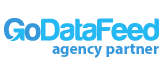
Google AdWords Remarketing – Are you taking advantage? Learn how to leverage remarketing lists to your advantage. – http://t.co/rLf7aXrG2j