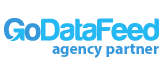If you are a retailer who sells products online, you may be wondering how to best attract users to your site. While traditional brick-and-mortar retailers have weekly ad circulars, television commercials, big flashy signs, and radio advertisements, online retailers must rely on other ways of driving consumers to their websites.
If you are a retailer who sells products online, you may be wondering how to best attract users to your site. While traditional brick-and-mortar retailers have weekly ad circulars, television commercials, big flashy signs, and radio advertisements, online retailers must rely on other ways of driving consumers to their websites.
Many online retailers are just now starting to realize the power of keywords and how keywords can drive traffic to their sites.
See, consumers find retailers by typically typing a search term into a search engine like Google or Bing. These search engines have bots that scout out different terms on the Web in order to bring the user the most relevant websites. These search engines also use intelligent algorithms in order to bring you the information that would appear most relevant to what your search terms.
Therefore, in order to drive consumers to your website, you need to have relevant keywords listed on your site in order to have the search engine’s bots find your webpage during an Internet search.
One way you can research what keywords are popular with Internet users is to use Google’s AdWords/Keyword Search. This interesting tool allows you to type in a keyword and to receive a Pay Per Click (PPC) competition score, number of global monthly searches and number of local (US) monthly searches.
Additionally, when researching possible keywords for your site, you need to be sure to uncheck the [Exact] box in the Google Keyword Tool – [Broad] is the defaulted search variable. The broad results will also give you numbers which include variations of the word or phrase that you chose to research.
Google also provides another way to see relevant keywords. When you go to Google’s home/search page, you will need to type in the keyword that you are researching in the search field. After the results appear, click on the link that says, “Related Searches.” This will give you an additional search phrases and terms that are related to your keyword. This is a great way to see what sub-niches are available for your chosen keyword.